Video and photos are a powerful way to draw people in to your Hoop.la content. Whether it's a blog post or a forum post, including rich media is a great way to spice things up.
Today's quick tip offers some advice on the best ways to include this type of content in your Hoop.la posts.
Embedding an Image
You can easily embed an image in the HTML of your post by clicking the "insert image" button in the posting form editor. You'll see this popup:
Use the popup to choose the image URL, description, and title, then click the "appearance" tab if you want to choose alignment, borders, padding, and more details. The image can also be simply dragged around and dropped in place (it will land wherever your cursor is positioned when you release).
Those images are not uploaded to our servers and are not added to your site Clips section. They also will not be included in the extract on Facebook when someone uses the Facebook “like” button.
Embedding a Video
To embed a video, click the filmstrip icon in the posting form editor. You'll see this popup:

Choose the type of video file from the dropdown, the URL, and the dimensions, or paste the source code in the "source" tab area. If you are comfortable with HTML, you could alternatively click the "HTML" button in the posting form editor and simply paste the video embed code (for example, if you want to include a YouTube video in your post).
Again, remember that this type of embedded video is being pulled from another website; it is not being uploaded to our servers and thus won't appear in your clips area.
Attaching a Clip
(note that you must be on at least a Platinum plan to upload video or document files)
When you "attach" a file to a post... you simply click on the "Attach Clips" link beneath the posting form and then select the files you want to attach/upload from your computer.
When you do this, it is actually uploaded to our servers. Depending on your plan, the attached file could be audio, video, photo, or another document type (like a PDF).
You also have the option when you attach/upload of having any images you upload automatically inserted into the body of your post (where you can then re-position them in the posting area).
Any clips you attach will also be listed in your Hoop.la site "Clips" area.
We hope these quick tips are helpful! If you have a question you'd like to see answered here, please feel free to post it in the comments.

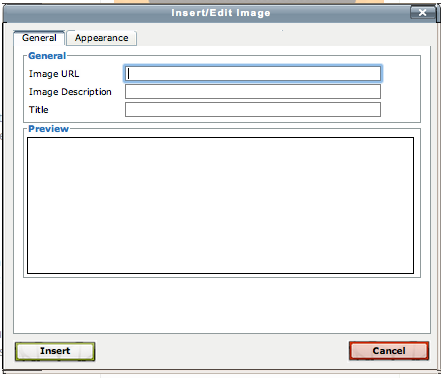


Comments (0)