Today we rolled out a bunch of new features for Hoop.la, UBB Forum, and QuestionShark, most of which revolve around "advanced reporting". The new reporting features will give you an unprecedented perspective on the health of your community and help you identity important members and content on your site.
1. New Advanced Reporting Option
"Advanced Reporting" is a new product add-on (which requires an additional fee) for Pro plans only. With this new feature, Super Admins have access to the following reports:
A. Community Averages
This new section appears in the basic Statistics control panel and provides a quick snapshot of activity levels over a period that you specify.
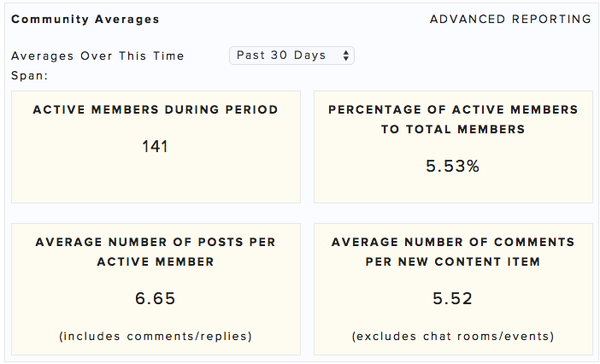
B. Leader Board
The Leader Board, available as a new submenu item in the Statistics control panel, displays the top members and content for the following items:
Member Leader Boards
- Most Points
- Most Visits
- Most New Content Posts
- Most Comments/Replies
- Most Likes Received
Content Leader Boards
- Most Popular
- Most Page Views
- Most Comments
- Most Likes
With these lists, you choose the time interval (last 7 days, last 14 days, last 30 days or a custom time period). You can also generate a CSV report of the list and/or email the report to yourself or specific permission circles on your site.
See example below.
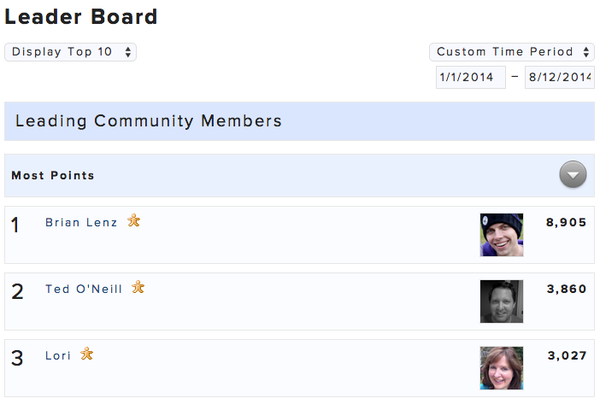
C. Community Health Report
The Community Health Report, also available as a submenu item in the Statistics control panel, helps you determine the pulse of your community. It includes a series of graphs that give you a detailed look at various performance metrics for your site. You choose the time period you want to analyze.
The following reports are included:
- New Content Posts
- New Comments?replies
- Total Content Page Views
- Total Likes
- Total Posts Commented On
- New Content Ratio (New Content Posts/Active Members)
- Comment Ratio (Total Comments/Active Members)
- Active Members
- New Registrations
- Total Visits
You can also generate a CSV report of the list and/or email the report to yourself or specific permission circles on your site.
See examples below.
D. Member Activity Report
With the Member Activity Report, also available as a submenu item in the Statistics control panel, Super Admins can now search for members based on specific usage criteria and perform actions on those member lists. For example, you could search for all members with more than one post over a specific period, members who have not visited in the past month, etc.
You can then email those members, start a dialog with them (assuming the number in the list is under 100), create a CSV report, or create an email list.
The report supports maximum, minimum and ranges for the usage values, making this a very valuable tool for communicating with members.
2. Display Content Page Views for Forum Topics and Blog Posts
For Hoop.la and UBB Forum, you now have the option to display page views per content item on forum topics and blog posts (we already displayed such page views for clips before). You can enable/disable this option in your module control panel for UBB Forum and/or the "Blog" module, if you are using Hoop.la.
For forums, for example you would want to check this setting in your Forum Settings control panel:
"Display Page View Count For Each Topic"
3. All Statistic Graphs/Charts No Longer Use Flash
We've converted all of our statistics charts and graphs so that they no longer depend on Flash, which makes them more accessible on more devices.
4. Support For Third Party Video Clips
For Hoop.la, you can now add a video clip not only by uploading the video file directly but also by adding the "embed" code for a third party video (from YouTube, Vimeo, or any other service that has an embed code option). For YouTube clips, Hoop.la will also grab a thumbnail image for the video when presenting the video in a clip list.
5. Activity Point Formula Viewable By Admins
We now display the formula used to calculate activity reports. This can be found as a link in the Member Settings control panel, on top of the Activity Level Titles section. The formula is subject to change over time.
As usual, there were other minor tweaks, improvements, and big fixes in the release. And please remember that the new Advanced Reporting feature is ONLY available as a paid add-on for Pro plans only. Given the nature of the reports, and the fact that the CSV files you can create contain member information, only Super Admins can access the new Advanced Reporting areas, as well.
If you are interested in pricing for Advanced Reporting, please contact us through our support site or contact your account manager, if you are a Pro Enterprise customer.

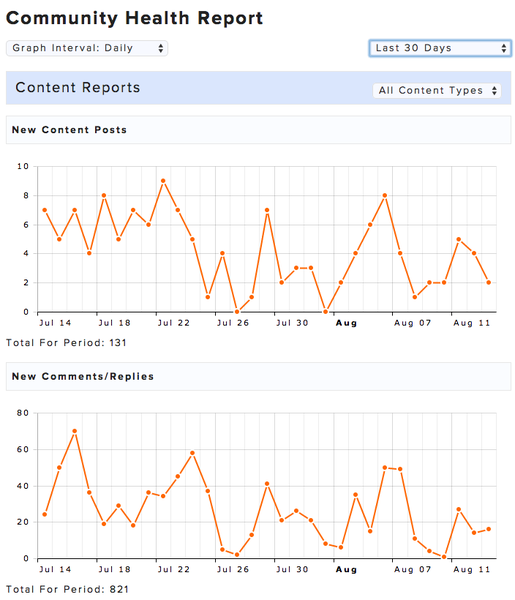
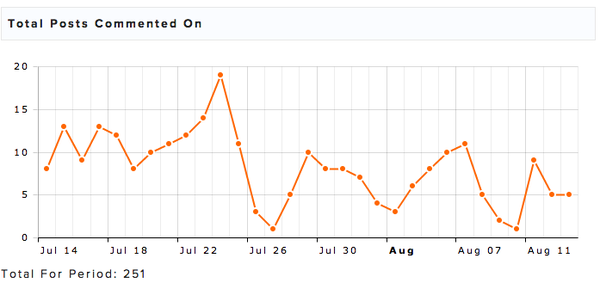
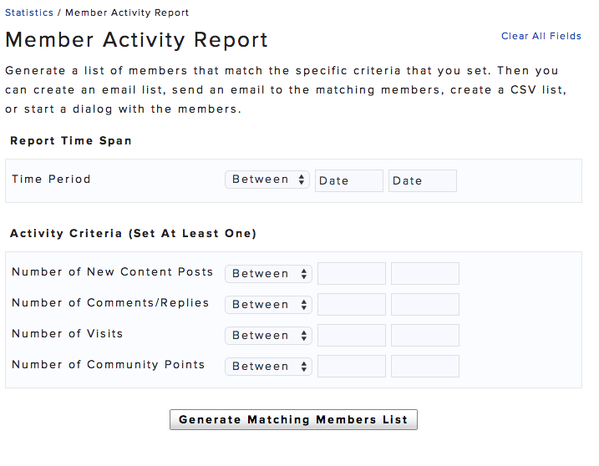

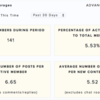


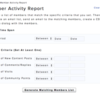
Comments (7)