It happens to everyone. You wake up one morning, and get all excited because you have a TON of comments on your blog, or a TON of new posts in your forum. You go to check them out, and boom. It's those fake Louis Vuitton hawking fools, spamming all over your site.
Today's quick tip video will give you just one key tool in the battle against link spam. It's called a moderation rule, and it can be very effective in keeping the evil spammers at bay.
After all, the sites you link to are an indicator (to the search engines) of the quality of your site. If you just throw up your hands and let them through, it will degrade the search ranking of your own site.
Here's how to create a moderation rule in Hoop.la:
Open your Admin Control Panel and click Manage Content>>Moderation Rules.
Click "add new rule." You'll see a popup--
You probably want to uncheck "original posts" but leave comments/replies.
Under Special Condition, you can choose "with attachment," "contain certain words," or "by a specific person." For purposes of catching link spammers, choose "contain certain words."
Once you choose that option, a text box will appear. Type "http" in the box (without the quotation marks). Click Add Rule.
Your popup should look like this--
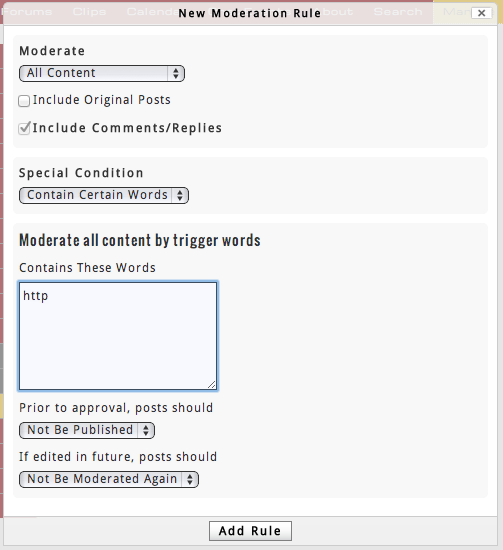
Now, any time someone tries to post a comment or reply that contains a link, it will be placed into the moderation queue, where you can review it and either delete it or publish it (in case it's legitimate).
This is just one way to stem the tide of link spam, but it can make your life as a community manager much easier!


Comments (0)