This tip comes courtesy of a great question in our support forums.
Have you ever had a community member who needed some behind-the-scenes monitoring? Perhaps the person had issues following your community guidelines in the past, and you just need to keep an eye on their content for a while.
The catch? You don't want them to necessarily know that you're watching.
Here's what to do:
- Go to your Hoop.la control panel, and click Manage Content.
- Click Moderation Rules.
- Click "add new rule."
- In the popup, select "moderate all content" and under Special Condition, choose "by a specific user."
- Click "select user to moderate" and choose the person you wish to monitor. Notice that you can either allow the member's content to go live (while also going to the moderation queue for your review) or you can hold it until you've reviewed it.
- Click Add Rule.
Now all posts by that particular user will appear in your moderation queue, where you can decide to approve, delete, or edit them. The member will not be aware that you are screening the posts.

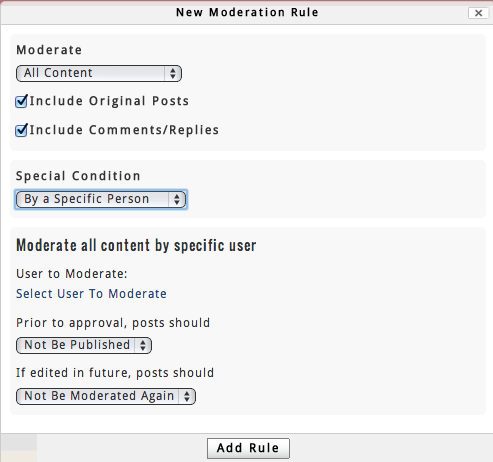

Comments (0)