It's Halloween in the U.S. today, and we have a special treat for everyone! We've rolled out some major new feature for Hoop.la, including support for templates, which allow you to completely customize the structure of any Hoop.la page.
Here is a rundown of the major changes:
Templates
While Hoop.la has always allowed great flexibility in terms of changing the look and feel of your site, Templates take things to a whole new level, allowing you to change the actual structure of any Hoop.la page by replacing our content structure with your own. With Templates, the sky is truly the limit from a presentation perspective.
To facilitate templates, Hoop.la uses Handlebars. Create your own code, save your Handlebars file, and upload it for the page(s) you wish to customize. You can replace an entire page or just the contents part of the page (preserving your common site header, footer, and theme).
If you choose to embed your template in a given page (preserving your header and footer), you also have the option to include our standard widget sidebar on the page. If you choose to replace the entire page, then your site's header, footer, and theme will not be included and you will have to include all HTML for the page.
With templates, you can now customize structure, look and feel, images, and wording throughout your site! You'll find templates in the Design section of your Admin Control Panel. Please note that Templates are only available for Hoop.la Enterprise customers.
Image-Centric Forum Directory
We've added support for a new "image-centric" display option for the Forum Directory page (the list of forums on your site).
When you enable this display option, you can upload a Forum Title Image will be displayed for each forum. You set this title image in your per-forum settings. Note that the title image for the forum is not the same as the forum avatar, which is displayed when you are in standard display mode. Title Image is required when you are in image-centric mode.
Here is an example of a Forum Directory in image-centric mode:
This image-centric display mode is now available for the Forum Directory widget; we created a new Content Block for the Forum Directory that also supports both the traditional display mode and the new image-centric option.
Most Active Forum Sort Option
We also added support for a new sort option for forums- "most active". You can choose your default sort option in your Forum Settings, but users can toggle between "standard" and "most recent" on their own. When sorting by "most recent", categories are not displayed (if they are enabled) so that the sort can span all categories. However, there is a new Category Directory that is available when sorting by "most active" so that users can always access your category list, as well.
Finally, for the Forum Directory widget and content block, we added a new setting to allow to limit the number of forums you display, if sorting by "most active".
Per Forum Intro
We've added support for a new "Forum Intro" field per forum. Whatever you include in this field will be displayed at the top of the Forum Topic List page for that forum (with an option to include on all pages within that forum, if desired).
Forums Top Banner
Forums now support an optional Top Banner field, similar to what is already supported for Blogs and Clips. The code you include here will appear at the top of your Forum Directory, Category Directory, and All Topics pages.
Forum Landing Page
You can now determine which page should serve as your forum landing page. This can be the Forum Directory, Category Directory (this page only lists your categories and users have to drill down within each to see all forums in each category), or the All Topics Across All Forums page.
Control Number of Reply Extracts in Topic Lists
Previously, if you elected to display topic extracts in your topic lists, we only allowed you to display the most recent one. Now, you can include up to 3 of the most recent replies.
Recipe Enhancements
We continue to add more options for recipes. Here are some of the new items added:
- We added a "posted by email" condition for the "content posted" action.
- We added a "lite user registration by email" condition for the "member registers" trigger.
- We added a "remove from permission circle" action for the "achieves milestone" trigger.
As usual, there are numerous other minor changes and bug fixes. If you have any questions, however, please post to our support site!

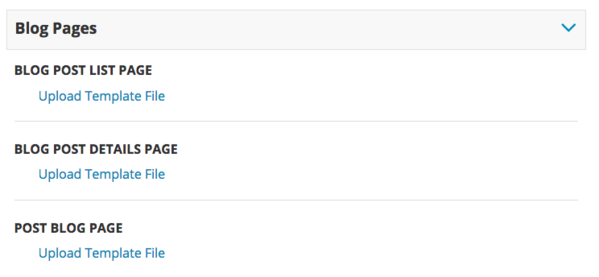
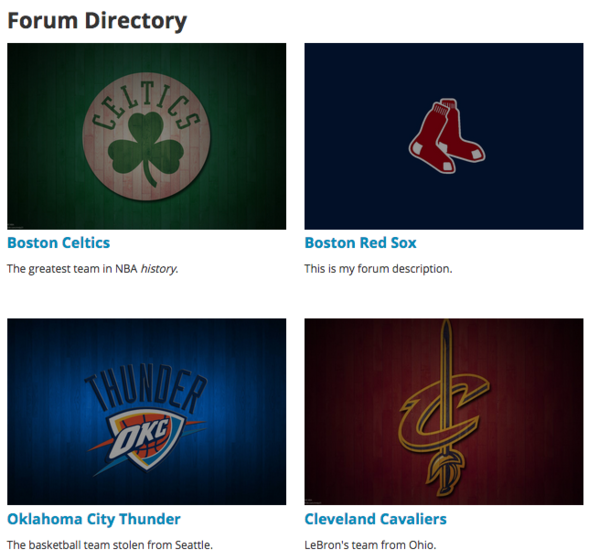
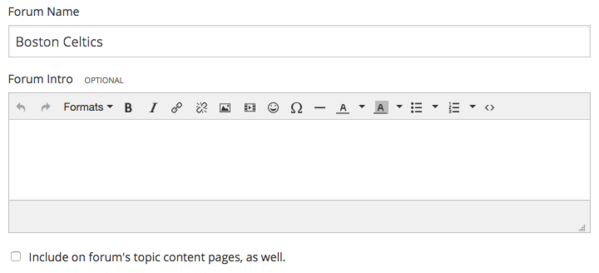
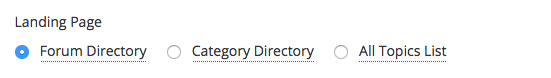
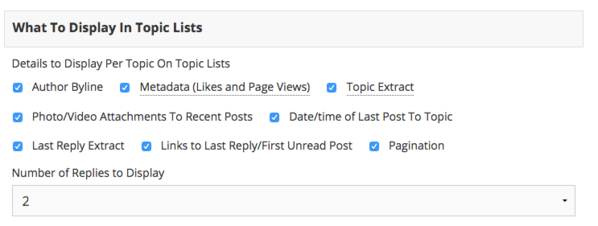




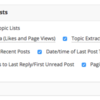
Comments (0)