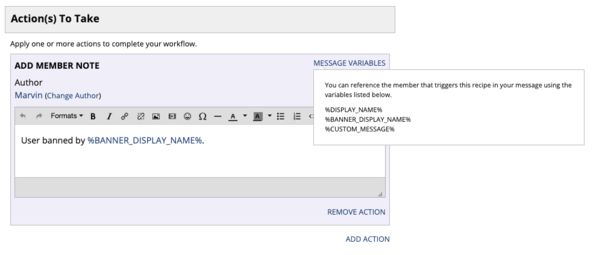It's been a while since I shared a "fun with Recipes" tip. This one is useful if you have more than one admin or moderator, and want to keep share why you banned (or unbanned) a specific member.
To set up this Recipe:
1. Go into your control panel and click Basics > Recipes.
2. Click "Build Custom Recipe."
3. Give it a name, like "Add Member Note When Banning."
4. For Trigger, choose "Member Banned."
5. For Action(s) to Take, choose "Add Member Note."
You'll notice that you can insert an automatic variable that will show the name of the person who banned the member as part of the note. You can also add custom wording if you like.
Don't forget to click "Update Recipe" when you're done!
You can use this same method to create a note when a member is "unbanned."