Today, we rolled out another update for Hoop.la, UBB Forum, and QuestionShark. The following new features were added:
1. Web Space

This is a new section in your Admin Control Panel (Manage / Admin Control Panel / Web Space) that allows admins to upload files that they need for the operation of the community site. The primary use case would be images that you want to use for your header or footer, or perhaps for a custom page. You might also use it to upload a CSS stylesheet, as well.
You can upload ANY kind of file, but files will not be executable (meaning that you can not run a script). All files that you upload will be world accessible; absolutely no security will be placed on the files. There is a per-file size limit of 100 MB, but there is no limit on the number of files you upload al(though, if your plan has a disk space limit, these files will count against that overall limit).
To reiterate, this is an admin-only area and is not designed for file sharing. There are two new admin permissions- View Web Space and Manage Web Space. The "manage" permissions controls who can add, edit, or delete files in the Web Space.
2. Embeddable Chat Rooms
Hoop.la Only: Chat rooms have feature parity with chat events now, in that they too can be embedded on other sites/pages. Look for the embed icon at the bottom of your chat room. One way to utilize this new feature is to create a "chat box" on your home page, using one of your chat rooms. See example below.
3. Improved Member Selector
There are several features where you need to choose community members (for instance, when creating a dialog or, for an admin, when inviting people). We've improved that experience a bit by displaying an icon when a member is selected. Previously, we relied on shading to indicate selections, but if your theme had very subtle shading differences, that could be hard to interpret.
As usual, there were numerous other minor improvements and big fixes in this update. Should you have questions, please post to our support site.

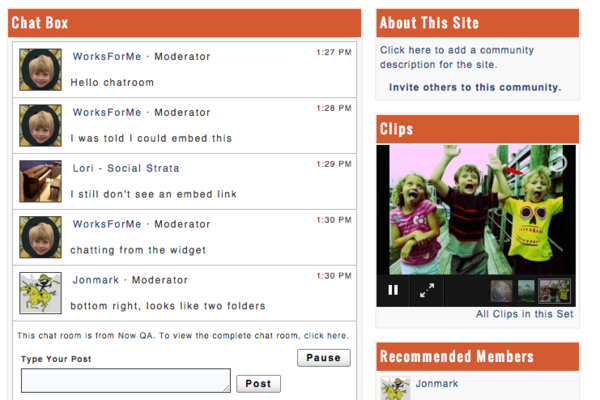
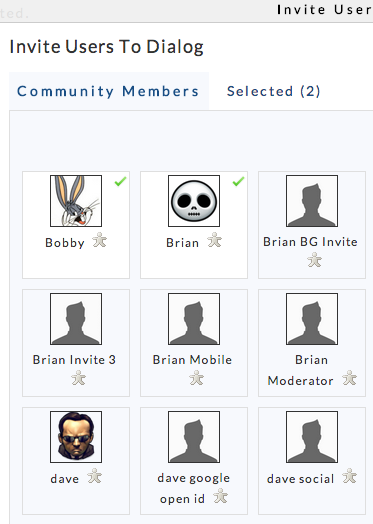


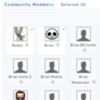
Comments (2)