We just rolled out a major software upgrade for Hoop.la and UBB Forum. We are calling this one the QuestionShark release because the bulk of the changes revolve around QuestionShark as both a standalone product AND as a paid add-on for Hoop.la.
QuestionShark allows organizations to provide awesome online customer support. Customers can post questions, issues, suggestions, tips, and more and the company can track each topic, assign tickets to Support Reps, and track status changes. It also supports posting by email and real-time status updates on topics.
We'll have more details about QuestionShark in a separate blog post later, but here is a quick rundown on all of the major changes in this software update:
1. QuestionShark now available as a paid plan add-on for Hoop.la.
If you are a non Pro customer, you can pay to add it to your account via the Your Plan page in your Hoop.la control panel. Prices start at $99/month.
Note that QuestionShark page views do NOT count toward your billable page views at all. All QuestionShark page views are unlimited.
2. Reply Forking
For any forum topic or support topic, admins/modersators can now fork an individual reply to start a new topic. The forked topic will remain in the original topic, with a link to the new topic.
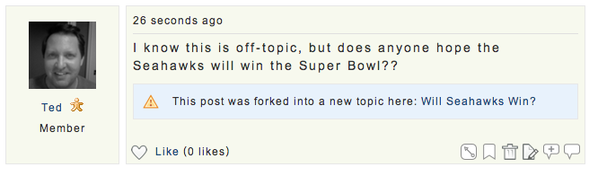
3. Reply By Email
We've added a new setting that allows your community members to reply directly via email when they receive a content email notification. This applies for all content types- blog posts, forum topics, clips, calendar events, and of course support topics.
By default, this is enabled for all sites. To turn it off, go to your Member Settings and disable the feature.
4. Settings to Control Profile Wall and "Stuff I Love"
We've added two new settings in Member Settings that allows admins to disable the Profile Wall sections and the profile "Stuff I Love" box.
5. Enhanced Member Snapshot and Profiles
We've added much more detail to the Member Snapshot (the popup window that appears when you click on a member's gingerbread man icon). This includes more administrative links, which groups the member belongs to (if your Hoop.la site is using Groups), and which permission circles the member belongs to (that info is only available to Super Admins).
The Member Profile page has also been enhanced with more info. That includes more “action” links- including links to start a dialog and block the member, and more administrative options. Any admin with the “Manage Members” permission can also view a new “Dossier” section that provides confidential information about the member. See example below.

6. Post By Email
For QuestionShark, we’ve added support for posting new support topics by email. Of note, users do not have to be registered on the site to post by email. This required us to support the notion of a LITE registrant, someone who becomes registered when they post, but who does not have a password. As such, member privileges are only granted when they click on links in the emails they receive from the community.
7. Invite User to Permission Circle
We’ve renamed permission “groups” permission “circles” to avoid confusion with Hoop.la’s Groups feature. And now, you can invite people to join your site AND add them to a permissions circle simultaneously. Use the new “Email Addresses” tab when adding members for the permission circle. The invitees will receive an email to join your site and when they accept they will also be added to the permission circle you specified.
As usual, there were numerous other minor upgrades, tweaks, and bug fixes.


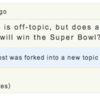
Comments (3)