We've just rolled out a software update for Hoop.la, UBB Forum, and QuestionShark that focuses primarily on adding a number of user interface (UI) improvements. Here's the detailed list of the newness:
1. Slideshow Option for Photos in Clips Widget
This is a Hoop.la-only feature. If you have a photos-only Clips widget, you can now display the photos as a slideshow in the widget.
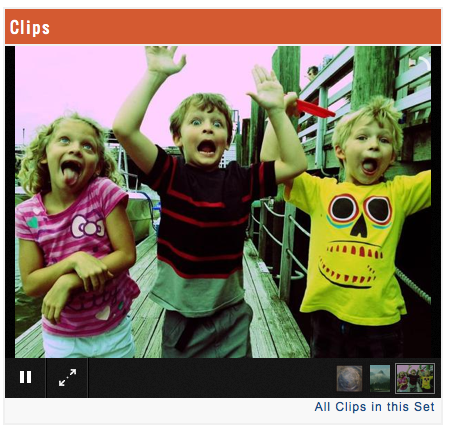
To utilize this new option, create or edit a Clips widget and make sure you limit the "Clip Type" to "Photos" only. Then, choose the "Slideshow" option under "Style". You can optionally autoplay the slideshow in these settings as well. See the widget edit example below.
2. Unified Posting Button on Home Page
This is a Hoop.la-only feature. On the Hoop.la "home" page, we've added a new "Post Content" button on the top right so your members can create content immediately, without having to go to a specific content module first. On click of that button, the member will be presented with a list of all possible content types that they are permitted to post. (For instance, if they are not permitted to make blog posts, they will not see that option.)
3. Disable Community Rank Option
Some sites prefer not to display any kind of rank for their members. Previously, you could use custom CSS to hide most of the visible components of community rank on your site, but now we have a one-click setting (in the Member Settings section of your Admin Control Panel) that allows admins to completely remove all references to Community Rank.
4. Admins Can Now Register Members
Admins can now register members themselves. This does not replace normal member registration, but it provides a means for admins to register on behalf of others. This option is available as a submenu item in the Manage Members control panel and is also an option (that only admins can see) on the Members Directory.
5. Alternate Clips Interface and Control Over Supported Clip Types
This is a Hoop.la-only feature. Sites that use clips for documents more than photos and videos, may want to utilize the new "Simple Rows" format for displaying clips on the Clips page. This is a more simplified interface than our default "swatches" interface.
Here's what the "Clip Swatch" interface looks like:
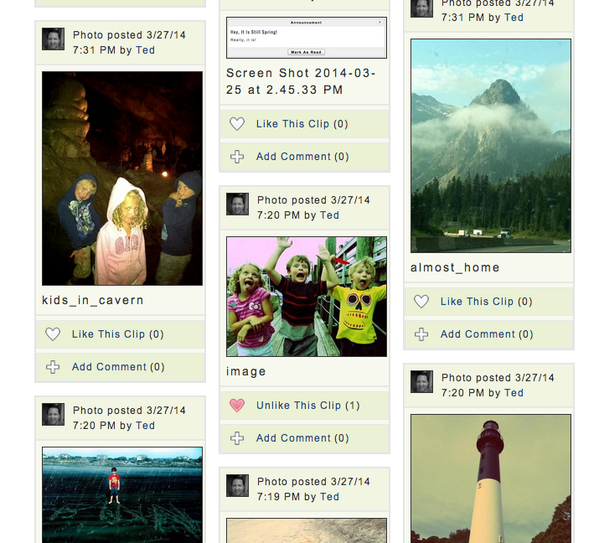
And here is what the new "Simple Rows" interface looks like by comparison:

You can control this format on the Clips control panel page (Admin Control Panel > Modules > Clips). In addition, and on the same control panel page, you can also now determine exactly which types of clips you want to support on your site.
For example, if you don't want any photo clips, now you can simply disable that clip type so that no photos will be displayed or accepted.
6. Improved Tag Details Page
Previously, when you clicked on a tag link, you were taken to a complicated page that displayed the content associated with that tag in segregated boxes that differentiated by content type. We've vastly simplified that interface now and made it part of our "Search" page. This is also gives you a lot more control over drilling down through tag content.
7. Blog Quick Post Widget
This is a Hoop.la-only feature. We added a new standard widget: Blog Quick Post. This is nothing more than a simple way to quickly post to a blog as a short-form blog entry (with no title).
Note that as part of this we also refined our BlogEntries widget so that can you specify which kinds of blog posts you want to showcase (regular blog posts, short-form blog posts, and tweets).
8. Admins Can Place Members Into Groups Via Manage Members CP
If you have enabled groups for your account, your main site admins can now add or remove members to/from specific groups via the Manage Members admin control panel.
9. Theme Editor Improvement
Previously, the custom CSS and custom HEAD code fields for a theme were found inside the "Page Shell" section of the theme. That didn't make a whole lot of sense, so we've split the old "Page Shell" section into two new sections that are better named- "Custom CSS/HEAD Code" and "Page Background", as shown below.
10. Support for custom widgets and custom pages in Groups
This feature is for Hoop.la and UBB Forum sites only. Groups can now have custom widgets and custom pages.
As with most releases, there were numerous other small minor improvements and bug fixes in this software update.
Enjoy!

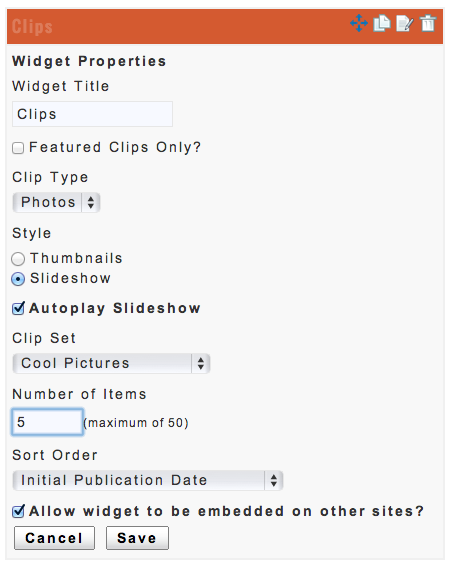
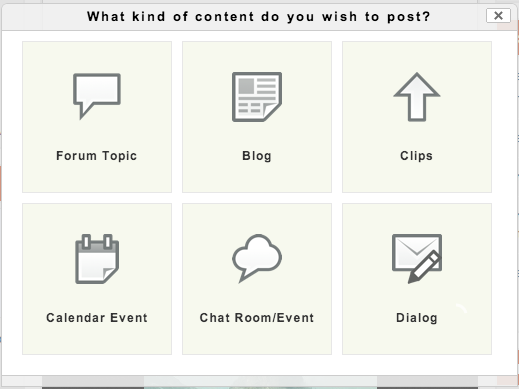
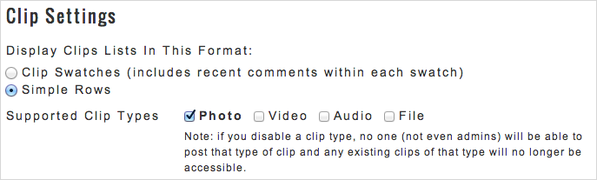
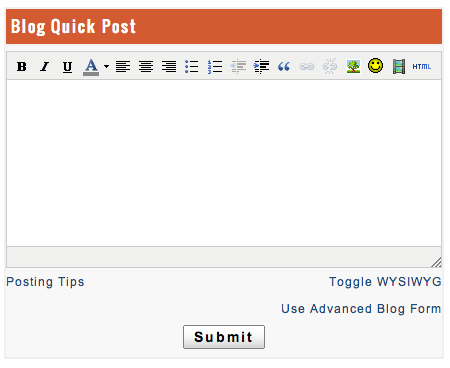
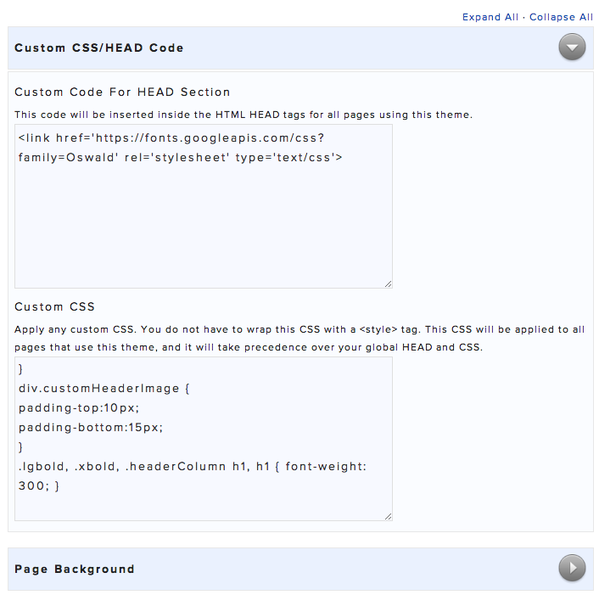



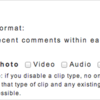


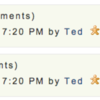

Comments (8)