We've just rolled out a fairly large software update for Hoop.la and UBB Forum. The major focus of this update was on improving the Clips features in Hoop.la, but there were many other enhancements as well, as detailed below.
Changes For Hoop.la Sites Only
1. Totally Revamped Clips Interface
Viewing your site's photos, videos, audio, and other files is now a much better overall experience. On the clips summary pages, you can now see thumbnails of the clips, as well as the most recent comments about each clip. In addition, you can like a clip directly from this interface. Finally, pagination has been removed... just keep scrolling down to load more clips on the page.
2. Clip Upload Process Streamlined
We've improved the process of adding clips to your Hoop.la site. The process now mirrors the other "add content" processes in place for blogs, topics, calendar events, etc. And because of that it is a lot easier to add clips to sets or change the settings you wish to apply to the clips you add.
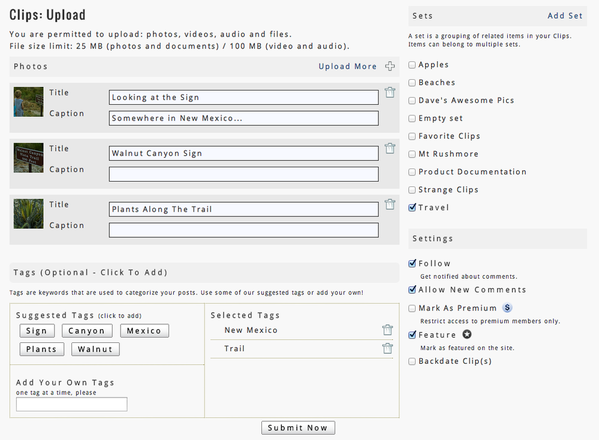
3. Clip Management Now in the Control Panel
Previously, it was ratherdifficult to actually take any kind of management action on your clips and those actions were done on the front end, rather than in the control panel. We've changed that so that you now manage your clips in the Manage Content section of your site Control Panel. NOt only that, we now let you manage just about every kind of content type on your site via that Manage Content section.
Changes For Hoop.la and UBB Forum Sites
4. More Content Management Actions Added
We've really beefed up your content management options in the Manage Content Control Panel. You can now perform the following bulk actions there: apply/remove tags, feature/un-feature, mark/unmark as premium, enable/disable new comments, delete, send to moderation queue, move to forum, add to set or collection.
5. Forum Display Settings Moved to Forum CP
Previously, we had a few display settings in the master Display Settings control panel that only applied to forums. We've moved to the Forums Control Panel.
6. New Email Notification: Notify When Moderated Content is Approved/Rejected
We've added a new notification email so that members can be notified when their moderated (not live) content is approved (and published) or rejected. Your members can control whether they receive these emails on their Your Notifications page.
7. Improvements to Dialog Content Pages
We've made some improvements to dialog content pages that will be especially useful on very long or multi-page dialogs. You'll now see pagination breadcrumbs on both the top and bottom of the page and we've made it easier to jump back to the top of the page.
8. New Permission: Bypass Content Moderation
We've added a new permission, "Bypass Content Moderation", that when granted will allow all content by the member to always bypass the moderation queue. This can be useful if you do a lot of content moderation but want to keep a "whitelist" of members that always skip your moderation rules.
9. New RSS Widget
 We've added a new standard RSS widget that will allow you to easily embed any RSS feed on your site. All you need is the URL of the RSS feed that you wish to include. You can add any number of these RSS widgets on your pages.
We've added a new standard RSS widget that will allow you to easily embed any RSS feed on your site. All you need is the URL of the RSS feed that you wish to include. You can add any number of these RSS widgets on your pages.
10. Mobile Header, Footer, and Ad Slot
In your control panel, there is a new "Mobile Display Settings" sub-section under "Settings". Here, you can add a mobile header, footer, and ad for display in the mobile interface for your site. Any HTML code is accepted for these fields. Thanks to Kids With Food Allergies for paying to expedite this feature for everyone!
11. New Theme Parameters
We've added a few new theme options. Some only apply to Hoop.la sites-- for instance, there is a new Clips Page section, where you can customize the look and feelof the new clip boxes. But we've also added some two new background color parameters to the "Shaded Content Areas" section.
As usual, there were a number of bug fixes, minor user interface tweaks, and other changes too minor to mention, as well.



Comments (0)