In October, we announced that we were developing a whole new user interface for Hoop.la - Card Mode- and today we are making it available for all customers!
The goal of the "card" interface is to create a more cohesive, unified experience across all content types in Hoop.la.
With the new "Home" page, your community members get a comprehensive view of new posts on your site, across all content types, and they can filter that view for each content type (blog, forums, clips, surveys, etc.) that you support.
This initial release is focused only on content lists, but within the next couple of weeks, we will have the entire interface updated to reflect this new approach.
Structural Changes
In Card Mode, the main navigation menu is simplified, with most of the content module links now part of a consolidated "Home" area.
Thus, a site that used to have a menu like this:
... would have a menu like this in Card Mode:
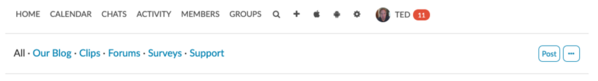 The idea is that "home" is where the content is. Chats and Calendar are not included there because those items are consumed differently- they are not content "posts" and wouldn't make as much sense in a chronological list of all "content".
The idea is that "home" is where the content is. Chats and Calendar are not included there because those items are consumed differently- they are not content "posts" and wouldn't make as much sense in a chronological list of all "content".
Card Mode pages have no right sidebar column (no widgets), allowing the content to be easier to consume, with fewer distractions on the page. Keep in mind that mobile consumption is outpacing desktop usage, and the widget column only appears on larger devices.
More Ways to Filter and Find Content
Card Mode makes it easier for your community members to find and consume content in your community. Within the new "Home" area, there are tools for filtering based on date, trending, and following (what that member is specifically following), as well as a search bar that is more front and center.
Groups Have More Personality
Your group logo is displayed in the group directory, and if you haven't applied one, we'll create an automatic collage of avatars from members of the group.
QuestionShark Improvements
The QuestionShark customer support module in Hoop.la has also gained some significant improvements in Card Mode. For instance, we've added a new "Welcome" page that allows your customers to search for content quickly, with an inline search bar that quickly finds matching topics for the issue at hand.
New Theme Settings
Cards have their own theme settings, which makes it easy for you to make them match your style.
How to Activate Card Mode
New customers going forward will always utilize the new user interface, so any Hoop.la site created after today will not have to do anything.
For existing customers, however, you will need to enable the new interface via your Administrative Control Panel. To do this, go into your General Settings and change the "User Interface Mode" to "Card Mode", like so:
If you would like to experiment with the new interface before switching over, we can set you up with a demo site for you to use for up to two weeks (request it via a support ticket). And, of course, you are under no obligation to switch at all. If you love the experience you have now, continue using it!
If you have any questions, please let us know in our Support Community!

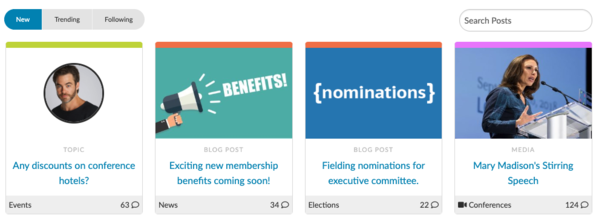
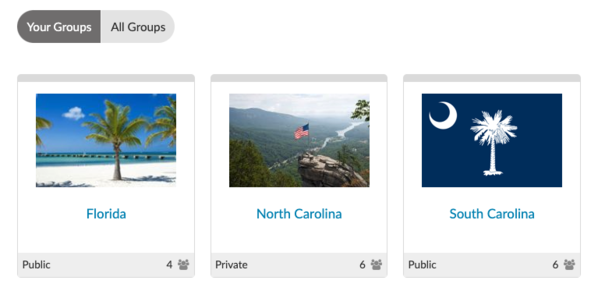
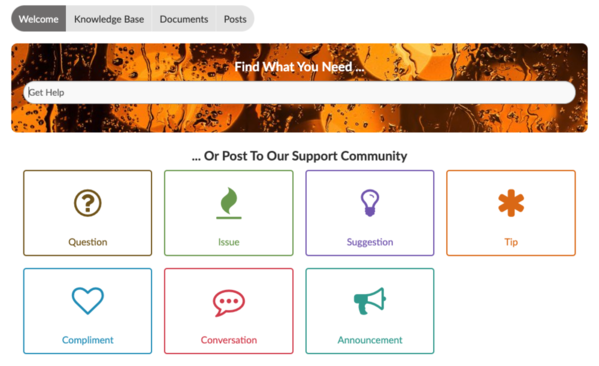
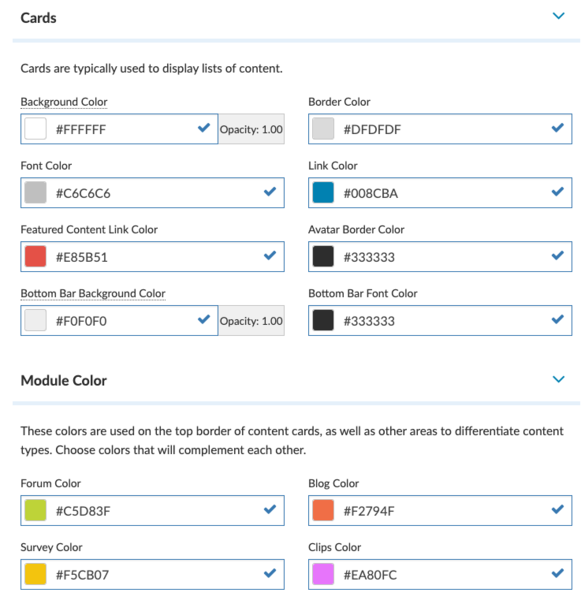
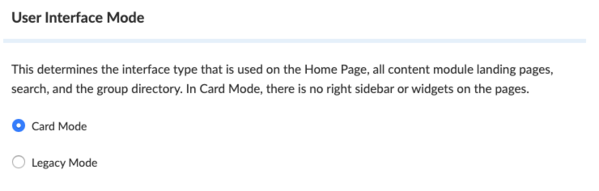
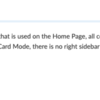

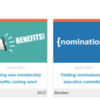

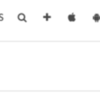



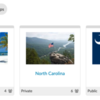
Comments (0)