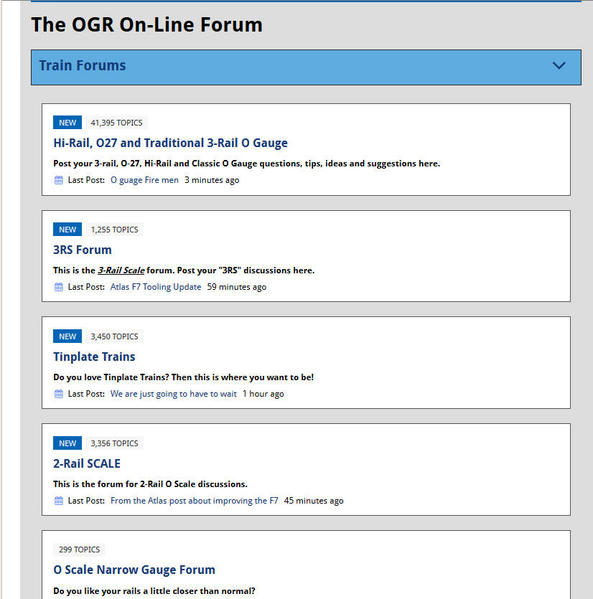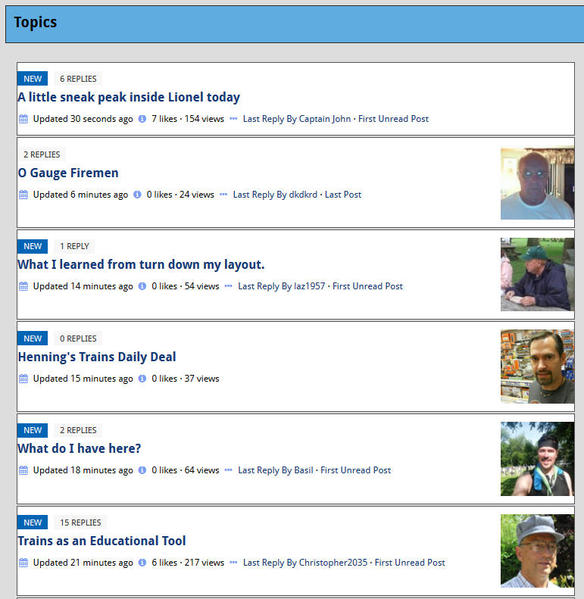Thought I'd share a few of the CSS customizations we've made to our site which may be helpful to others, ...with the hope that a few of you would post your favorite customizations too. Please include your site's URL.
(Would also welcome comments from Hoop if any of these need adjusting.)
Our site: www.rotation.org
/*hides # of views and bookmarks on a topic*/.h-topic-metadata { display: none;}
/*makes "Current Visitors" profile pics widget bigger*/.h-online-now-members .member-avatar { width: 40px; height: 40px;}
/*adds the word "menu" below hamburger menu in mobile view*/.tab-bar .menu-icon span::after { content: "menu"; color: "#F6F7F8";font-size: 0.95rem;}
/*adjusts text "menu" under that hamburger icon*/.tab-bar .menu-icon { text-indent: -0.6rem;}
(We had members who didn't know the 3 lines were a menu.
/*increase avatar from 50 to 65 in post BYLINE and hoping hoop will eventually move some of this layout around*/.h-byline-avatar{ width: 65px; height: 65px;}
/*puts color around reply box to make it stand out*/#postReplyContainer { background-color: rgb(201, 210, 252); padding: 8px;}
/*removes the "follow forum" bar in forums view*/#watchForumButton{display:none;}
/* get rid of ALL CAPS in nav bar: */.top-bar-section ul li > a {text-transform:none;}
/*turns breadcrumbs to Sentence Case instead of all uppercase*/.breadcrumbs>* { text-transform: none;}
/*turns off uppercase in Activity Stream widget*/.uppercase { text-transform: none; }