We've rolled out an update for Hoop.la that focuses on supercharging the member profile pages, allowing your community members to have a much richer identity on your site.
As mentioned before, we've been working on a major update to this area for awhile now. Let's run down the primary changes:
1. Watching is now "Following"
Previously, we used the term "watch" if you wanted to subscribe to content- comments to blog posts, new posts in forums, etc. We're changing that term to "follow" however, in part to make the terminology with the next new feature....
2. Follow Members
Previously, you could follow content, but not individuals members on your Hoop.la site. With the new Follow Member feature, your peeps can stay a little closer to each other by being notified when someone they follows posts new content. Better yet, you can control the level to which you follow someone. Thus, if you want to know only about new blog posts, not every comment they make, no problem!
3. Improved Activity Point System
We've completely revamped how we track member activity on your Hoop.la sites. While our point system is still classified, it should lead to more accurate reflections of how each member participates on your site. In addition, this ewas previously called "Community Points"; it is now called "Activity Points". Users earn points each time they take actions that positively impact your site-including posting new content, commenting, liking, following, etc.
The previously named "Karma Levels" is now also renamed "Activity Levels" to keep things consistent as well.
We plan to keep improving our point tracking system so that the points become a more valuable measuring stick for member value on your site.
4. Community Rank Per Member
Each member of your site is now ranked based on activity points and number of followers. You can view a member's rank on the member profile. The exact formula is part of our secret sauce. Note that ranks are updated once per day.
 5. Stuff I Love
5. Stuff I Love
This is a new section on the member profile that allows your members to upload up to nine pictures that represent things that they are interested in. It could be family members, friends, pets, cars, teams, or any object.
This new profile section is a great way for your members to personalize their profiles in a visual manner.
6. Social Network Integrations
We've super-injected support for social network integration in Hoop.la.
As an admin, you can integrate with the following social networks: Google, YouTube, Google+, Flickr, Twitter, Foursquare, Instagram, Facebook, and Yahoo. See screenshot below.

You can support sign-in via: Google, Yahoo, Twitter, Foursquare, and Facebook. (Google+ and YouTube are Google service, Flickr is a Yahoo service, and Instagram is now owned by Facebook.. so none of those services are authorized for sign-in.)
For YouTube, Google+, Flickr, Twitter, Foursquare, Facebook, and Instagram, you can allow your members to integrate their social content from those services on their profile pages (as links to the services, widgets on their profiles and/or as feeds into their activity streams on their profiles). As admin, you control which networks you wish to enable for your members and also which actions you wish to support (sign in, integration in member profile activity streams, etc.).
7. Activity Stream for Site and For Member Profiles
Each member of your site now has an activity stream that lists all of the activity by the member- to include content they post, comments they make, content they like, people they follow, etc. It's a great snapshot of their activity.
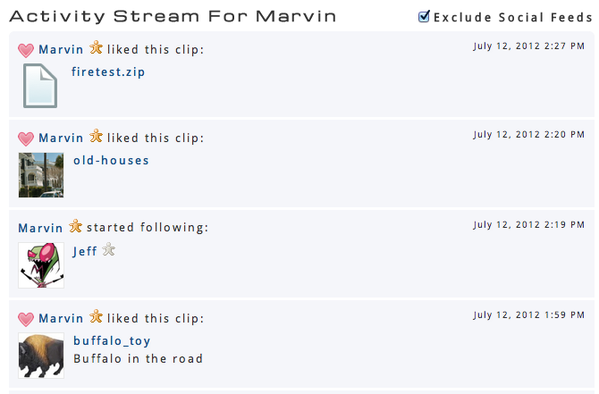
In addition, for all supported social networks that you enable, they can directly feed content from those networks into their personal activity streams. Pretty cool, huh?
There is also a new Activity Stream for your overall Hoop.la site that displays all activity across your community. This is available as a new widget, as well, so you can highlight this activity on your home page quite easily, if you like.
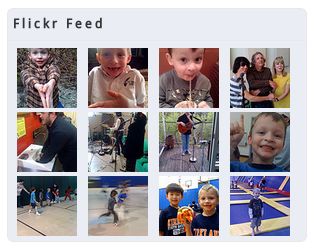 8. New Social Network Widgets... and Member Profile Widgets
8. New Social Network Widgets... and Member Profile Widgets
Formember profiles, we've add a wealth of new social network widgets (all of the networks mentioned in item #6 above). This allows you to easily showcase the content you have on other social networks.
Yes, your members can now add these widgets to their own profile pages-- support for widgets on the profile page is brand new in this release. The member sets their own widgets.. admins cannot set these for them. (Custom widgets are NOT supported for member profile pages.)
9. New Share Bar on Member Profile
We've also a "share bar" on the revamped member profile page so people can promote these profile pages as well.
10. New Notifications For Social Influence
We've added a couple of new notification options that allow you to be notified when someone follows you or when someone likes a piece of content that you posted.
11. Mobile Interface Updated
You'll be pleased to know that the mobile interface has also been updated to reflect and support all new features in this release. In addition, as admin you can now also customize your mobile theme.
12. Password system improved
We've tightened security on member passwords. This means that you will no longer be able to have a password re-sent to you; instead, if you lose your password, you'll have to reset it completely.
13. Support For Mobile Themes
You can now customize the way your mobile interface theme looks. In the Themes section of your Hoop.la control panel, you'll find a new Mobile Web Themes section for applying custom themes there.
Summary
As you can see this is a pretty massive update for Hoop.la. You now have a much richer member profile page, but as an admin you also still have total control over which social networks you want to support (if any).
Here's a screenshot of what the improved member profile page looks like:
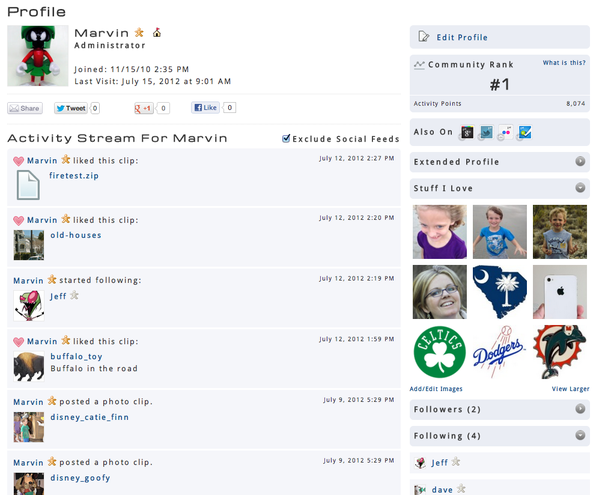
In addition to the new features listed above, there were numerous other minor enhancements and big fixes included in this Hoop.la update.
ONE FINAL NOTE:
Because of the security enhancements to user passwords (mentioned in #12 above), all members of your site will need to sign in again when they visit your site the first time after the update, even if they had "Remember Me" enabled. They will not have to change their passwords, however.






Comments (1)