We've just rolled out a MAJOR update for Hoop.la, and UBB Forum. The focus of this update was on adding support for a new content type- Surveys!
We previously supported "polls", but only as an optional attachment for forum topics. The feature set was limited and, because polls were always simply subcomponents of forum topics, they could never really stand out on their own.
We've improved that in a big way today! Here is a sampling of features:
- Per Survey Permissions: You can set permissions for who can take the survey and also who can view the survey results.
- Control When Results Can Be Viewed: You can prevent users from viewing results until after they take the survey, if you like.
- Set Survey End Time: If your survey is time-sensitive, you can apply an end date/time, after which no additional survey responses will be permitted.
- Write-In Answers: For each question you create, you can optionally allow write-in answers.
- Support for Multi-Select: For each question, you can force voters to choose one answer or, optionally, allow them to choose more than one answer.
- Image-Based Answers: A picture is worth a thousand worths. You can format any question so that each answer has an associated image, if you like.
- See Who Voted For What: Survey Moderators can always see who voted for each answer. And you can optionally permit your general members to see who voted for each answer, as well.
- Survey Data CSV: Survey Moderators can download a CSV file that lists all data associated with the survey, including a breakdown of voters per answer, specific write-in answers, and more.
- Embed Surveys: Each survey has an "embed" option, that allows you to easily copy and paste a code snippet to insert a survey on another site.
- Widgets: We've added two new widgets- one for displaying your most recent surveys and another for featuring a specific survey. The latter is ideal for displaying a complete survey on your home page, for instance.
- Featured Surveys: You can mark any survey as featured and they will be featured at the top of your Surveys page.
- Control Survey Graph Color: We've added a new Theme section that allows you to set the color of bar graphs used on the Survey Results page.
- Surveys Control Panel: There is a new Surveys control panel for admins. This is located as a submenu section under the Modules part of your Admin Control Panel. On this page, you can set default survey permissions, and much more.
- New Survey Reports in Advanced Reporting: We've added some surveys-specific reports to our optional Advanced Reporting section in Analytics.
Note: for all existing sites, your old "polls" have been automatically converted to "surveys" and we included links to the surveys on the forum topics where the polls originated. Thus, no polls have been lost in the upgrade!
Also note that by default creation of surveys is restricted to Super Admins. You can loosen them up and let others (or all members) create surveys via your site permissions.
That's Not All
We didn't stop with surveys, though. Here are some other new things that were added:
- "All Topics" lists now include forum name: When viewing a list of topics across all forums (or across an entire category), we now include the forum name as a reference.
- Printer-Friendly Option For Forum Topics and Dialogs: we now support a "printer-friendly" link for printing an entire topic or dialog, as well for printing a single reply in a topic or dialog.
- The Statistics control panel is now called "Analytics".
- Numerous other bug fixes and improvements.
Phew... that was a lot! If you have any questions about the new surveys (or anything else), please post to our support site!

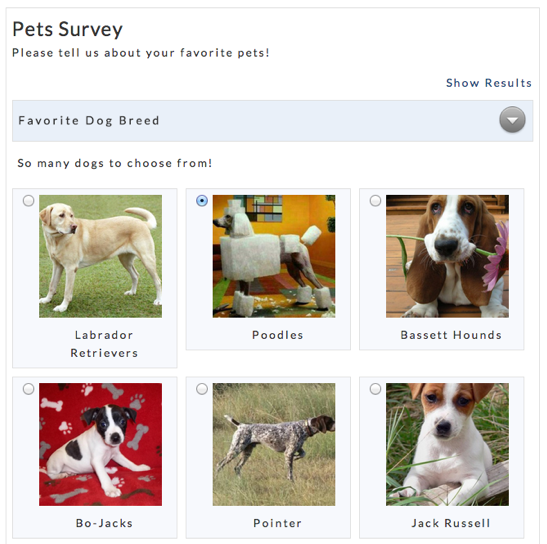
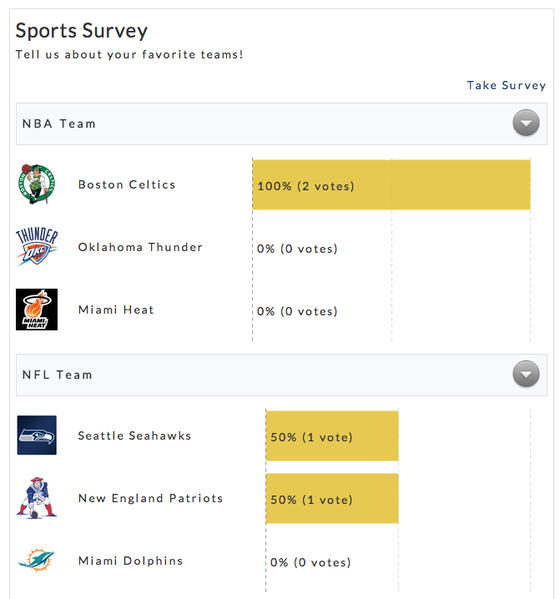

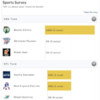
Comments (8)