We just rolled out a software update for both Hoop.la and LiveCloud that adds a bunch of little features and tweaks.
Here is a list of the Hoop.la-only changes:
1. Chat Events Now More Open
We've added support for unmoderated chat events, as well as chat events without "featured guests". Previously, chat events had to be moderated and had to have at least one featured guest. This change gives you more flexibility in the way you use chat events.
2. Support For Favicon
We've made it easy for you to display a favicon for your Hoop.la site. Just upload your own favicon in your Hoop.la control panel (Manage > Admin Control Panel > Settings > Display Options).
If you are looking for a tool to help you create your own favicon, check this out.
3. Support for Calendar Events in iPhone App
We now support viewing of your site's calendar events in the iPhone app. Note that this app update will not be available for about two more weeks though (we still have to go through the Apple approval process).
4. Support for CAPTCHA: New Registrations and Guest Posts
We've added support for requiring a CAPTCHA verification for new registrants on your Hoop.la site. This is an optional setting. If you wish to enable it, go to Manage > Admin Control Panel > Settings > Member Settings. Check the box that says: "Enable CAPTCHA test for all new registrations".
Similarly, we've added CAPTCHA support for all guest post forms, to help cut down on spam postings for sites. Note that CAPTCHA is always enabled for guest posts (there is no setting for it).
5. Improved Forums Control Panel
We've made some improvements to the Forums control panel to make it clearer and easier to use. You can now enable or disable categories completely. If you enable categories, we will always show them, even if you only set one category. We will also display the status of a forum and category next to the name, if it has been disabled, so you can easily see which forums are currently active.
6. New Forum Topic Display Option
In our last release, we changed the way we display author information in topic posts. It is displayed to the left of the content. Some people preferred the old style (author info above the post), however, so we've added a new display option that allows you to toggle either method. You can find this setting in: Manage > Admin Control Panel > Settings > Display Options. The checkbox says: "For topics, display author info above content, rather than to the left."
7. More Custom Profile Field Options
We've improved custom profile fields by adding support for a new "URL" field type, as well as a new option that allows you to control whether a new required profile field is required for both existing and new members or just new members.
The following changes were made to both Hoop.la and LiveCloud:
8. Comments/Replies Can Now Have Clips Inserted in Post Body
Previously, we allowed users to attach clips to comments and replies, but we did not allow them to insert those attachments into the post body. That is now fully supported for comments and replies (it's always been supported for primary content- blog and topic posts).
9. One-Click Clip Insertion
We've added a really handy option suggested by one of our LiveCloud users- the ability to automatically insert attached clips into the post body. Now, when you upload clips as attachments to a post, we'll give you a checkbox as part of the process that asks whether you want the attached clips to automatically be inserted in the body of your post. This saves quite a bit of time.
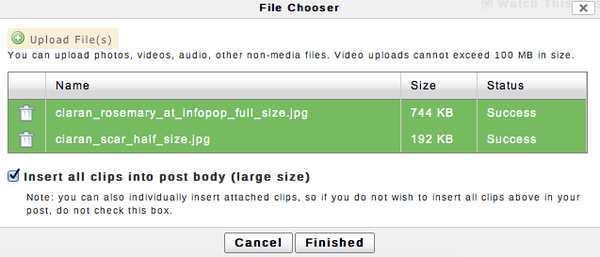
10. Support For Backdating Blogs and Clips
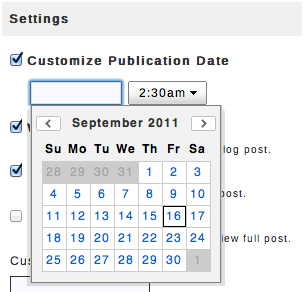
Sometimes it's useful to add archival content, and when you do that it is critical to be able to change the date of the post. You can now do that in both Hoop.la and LiveCloud. For blogs, we've simply enhanced the previous "Future Publication Date" setting and made it more generic/powerful.
When creating a new blog post, you can set a date in the future (if you want it to be published then) or a date in the past. If you edit a published post, you can also change its date (though you cannot set a date in the future then, since the post has already been published).
For clips, you can backdate new clips you add, or change the date when editing existing clips. You cannot set a future publication date for clips.
11. Draft Sorting Reversed
We've reversed the order that we display drafts- they are now displayed newest to oldest.
There were numerous other minor tweaks and bug fixes for both services. We hope you enjoy the changes!

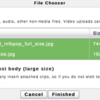
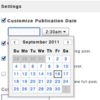
Comments (1)