This week, we'll be rolling out a major new update for Crowdstack that focuses on improving the management experience for Crowdstack administrators.
We've summarized all of the changes here: https://www.crowdstack.com/rel...update-june-2020.pdf
Here is an alternate rundown of the changes:
1. Terminology Changes
We've changed a number of terms, nearly all of which only impacted how things were described in the management area. Among the most critical: "Circles' are now 'Roles', 'Groups' are now 'Subgroups', 'Graemlins" are now "Emoticons', and 'Recipes" are now 'Automation Rules'. See the PDF for the complete list of changes.
2. New Management Area Design
We've updated the format and structure of the administrative control panel. It's now much easier to navigate, with the most central settings and features easier to access.
3. Streamlined Settings
We've created a new "Basics" page, which is the new default landing page for the control panel, comprised of the most important/common settings for Crowdstack. These are the settings every admin needs to consider when initially configuring a site (and also the ones you may return to the most).
This includes a new "Enabled Features" section, where you will enable/disable all of the content types and major areas of the site. This includes the option to disable Private Messages, which was not supported previously, as well as Subgroups, which used to be handled via the Subgroups settings.
Previously, you enabled/disabled features via the Structure control panel. The other aspect of the old "Structure" area was customization of the navigation menu. Now, that part is handled via a new Navigation Menus area in Settings / Design.
For long-time admins, it may take a little while to accustom yourself to the new locations of things... but no features have been removed. Our apologies if it feels a little uncomfortable at first. 🙂
4. Review Queue
We've consolidated all of the moderation review queues into one new front-line area- "Review". This is where you will moderate members, content, support tickets, and more.
5. New "Admins" Role
As mentioned above, "circles" are now "roles", and we've added a whole new default role called "Admins". By default, "Admins" hold all administrative permissions EXCEPT for those reserved exclusively for Super Admins. You can customize the permissions associated with the Admins role (except for the ones reserved for Super Admins only). This allows every Crowdstack to maintain two separate levels of administrators. For existing sites, this will not impact you at all, since we are not adding anyone to the role for you.
6. Primary Theme Now Set in Display Settings
Previously, you would set your primary theme in the Themes control panel. Now, you can manage your Themes in Settings / Design / Manage Themes, but you select your primary theme in Settings / Design / Display Settings.
7. Support for One-Click Enhanced Privacy
As part of the new Basics page, you can enable "Enhanced Privacy" for your Crowdstack, in one click. When enabled, the system will enforce all GDPR-compliance features on the platform. We highly recommend this option, if you are concerned about protecting the privacy of your members.
Please note, however, that you should still become familiar with all applicable privacy laws in place for your particular jurisdiction. This setting does not guarantee compliance with all laws; it merely enforces certain known requirements set forth in GDPR and other privacy statutes.
8. Some Admin Permissions Adjusted
While the fundamentals of permissions have not changed, we moved/renamed some permissions to reflect the new management design. Thus, we encourage all Crowdstack Super Admins to closely review their administrative permissions to ensure that they reflect your requirements. Permissions can now be found in Settings / General.
9. We've Removed Our Own Google Analytics Tracker
We've historically applied our own Google Analytics tracker on all Crowdstack sites so that we could receive aggregated traffic data across our customer environments. But we want to remove any possible perception that we could violate the privacy of your community members, so we have taken our own Google Analytics code off of our Crowdstack customer sites.
Of course, you as a Crowdstack admin can continue to apply your own Google Analytics tracker (and we still make it very easy for you to apply your Analytics ID via the management interface). You are free to collect data anyway you please, though please do communicate what you collect via your own Privacy Policy that you share with your community.
There were many other bug fixes and minor changes in this update, but nearly the entire focus was on the "back-end" management area. If you spot any issues or have any questions, please do drop us a line on Hey Stack! or via email at [email protected].
You can expect to see these changes within the next day or two.

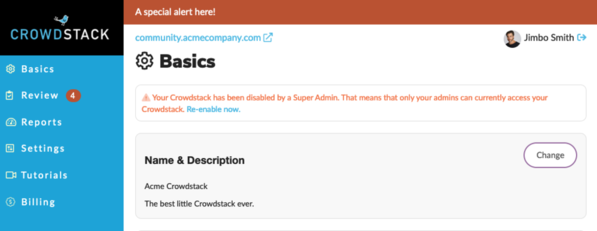

Comments (4)