In our most recent Hoop.la release, we included a nifty little enhancement called forum avatars. It's another way you can add personality and style to your Hoop.la community!
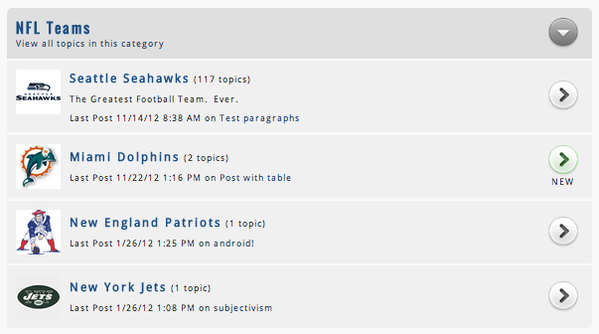
You may have noticed that you now have folder icons to the left of each forum. Those are pretty boring, right? Here's how to get un-boring. They can be replaced with your own graphics, or you can disable them completely using CSS.
Adding Custom Forum Avatars
- Go to your Hoop.la Manage > Admin Control Panel
- Click Forums to see the Forum Settings page
- Click the edit icon next to the forum, and in the popup, upload a forum avatar. The avatar should ideally be a square image, of any size; it will be resized when you upload.
Disabling Forum Avatars
- Open the Theme you are currently using.
- Open the Page Shell editor.
- In the "Custom Code for HEAD section" add the following code snippet: <style type="text/css">.forumIsland td.avatarColumn {display:none;}</style>
- Click Submit at the bottom of the page.
If you have questions about this tip, please visit our support site at https://hey.crowdstack.com/support; we'd love to help!


Comments (0)