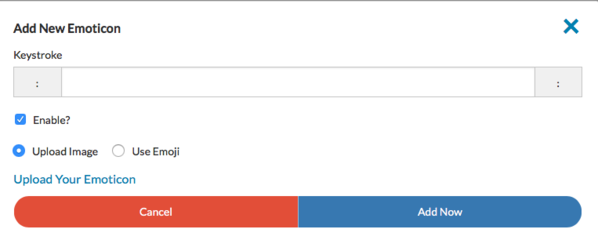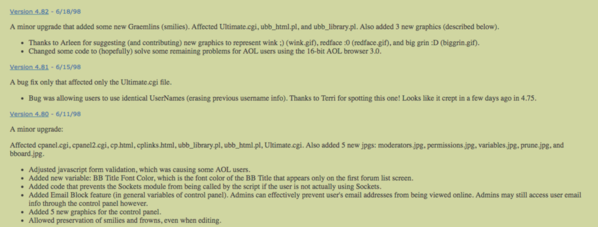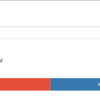Crowdstack has pre-loaded Emoticons to use. But you can add new Emojicons (emojis) as well.
First, choose which Emojis you want to use. Emojipedia is a good resource.
If you're going to add a lot of Emojis, it will be handy to create a document where you've pasted the Emojis and the corresponding keystrokes so that you can just go back and forth copy/pasting.
In your Crowdstack, click on Manage > Settings and in the Design category click on Emoticons. Click on "Add Emoticon" and then select "use emoji" and you'll see the option to paste emojis.
HINT: It will be easier for your members if you name the Emojis with keystrokes that are the same as common usage.
Just for fun...We used to call emoticons "Graemlins," which are Social Strata's original name for auto-converted emoticons. Yep, we were trend setters. (Long story short, it was named after one of our members who suggested the feature back in 1999.)
Here's a screenshot from some of the original Graemlin -related release notes, back when dinosaurs roamed the earth.