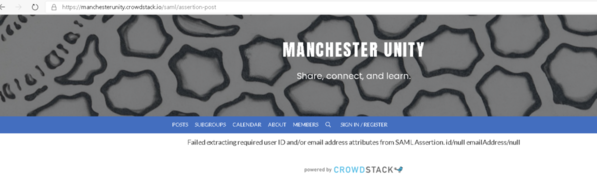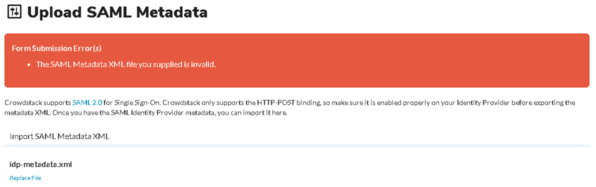Hi @Harvey Mercado,
OK, I've fully diagnosed what's going on here now. It turns out the spaces / formatting of the certificate is not the issue. Your IDPSSODescriptor has WantAuthnRequestsSigned="false", which is causing Crowdstack to ignore the signing certificate. Then, there is a bug in Crowdstack that is preventing its SAML SP from working properly due to the signing certificate being unspecified, which is the root cause of the errors you're experiencing. We are working on a fix for that issue at the moment.
You have two options:
- Change your IdP to want signed Authn requests (
WantAuthnRequestsSigned="true") and re-import the metadata XML into Crowdstack. - Wait until we get a bug fix deployed, which should be some time in the next couple of hours. Once the bug fix is deployed, your current scenario / configuration should work without incident.
Hope this helps! If you have further questions or issues, let me know ![]()
Brian