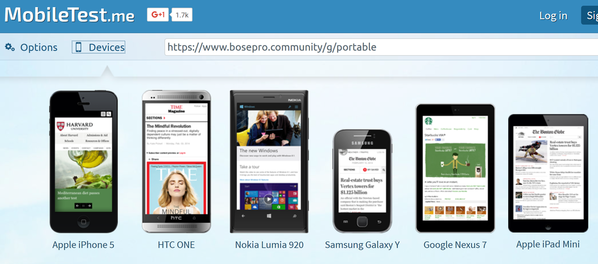Sometimes I want to reply to a long post and prefer to quote the original post, and then split the quote so I can insert comments. I found a trick for doing it. It's super easy.
- Reply with Quote
- Click where you want to split the quoted text.
- Press Enter once
- Press Left Arrow once
- Press Enter three times.
This will split the quote and leave space for you to type something inside the split.
This makes it easy to reply to a long post like this.
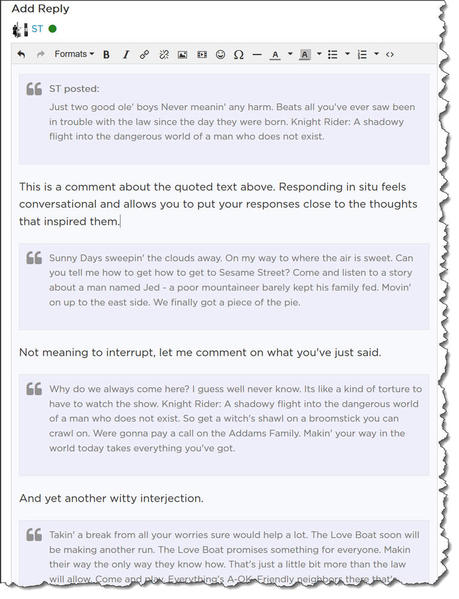
Here's a video.
Enjoy!
Of course, if you know of an easier way to do this, please tell me all about it.
ST
PS - Is this documented somewhere? I couldn't find it.