Okay, am I not online.
I write a lot of replies in our community. I'd like to think I'm an original thinker, but it turns out a great deal of what I type is almost boiler-plate text.
Here's something I wrote in 2018 in Library of stock messages/message
ST posted:Hi, MHK@CS2.
I use a tool called ActiveWords. It pays for itself within the first hour I'm online, every single day.
For example, when I type Support ce
ActiveWords replaces that with
Please follow this link to Bose product support for your area.
- Click on your country, then
- Scroll down to the link: "contact us".
- Follow the link and send an email or call.
Please let us know how it goes.
Thanks,
ST
I have ActiveWords that type paragraphs of boiler-plate text. And if you can copy/paste, you can create an ActiveWord.
I've been using it for over a decade.
ST
This morning I documented how to make a post that had been forked to a new topic look like this.
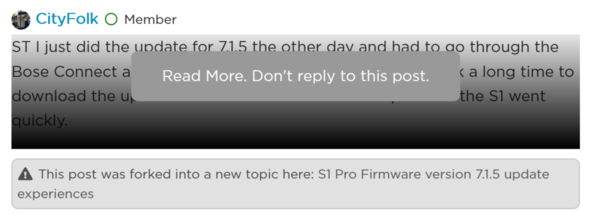
You can read about that here: Styling a post that has been forked to a new discussion
There's a step where you have to edit the post and put some text above and below the original content.
It took only a couple of minutes to automate that with an ActiveWord. If you're already using ActiveWords, here is the script for an ActiveWord called "fade box"
<div class="fade-box">
{control down}{v}{control up}{control down}{enter}{control up}
<p class="read-more"><a class="button" href="#">Read More. Don't reply to this post.</a></p>
</div>
Usage:
Enter edit mode for the post you want to change.
Tap the Source Code button on the toolbar
Select all the text
Copy all the text to the clipboard
type "fade box"
Have fun with it.
ST
PS - I'm not affiliated with ActiveWords, but I've been a happy customer for years.
