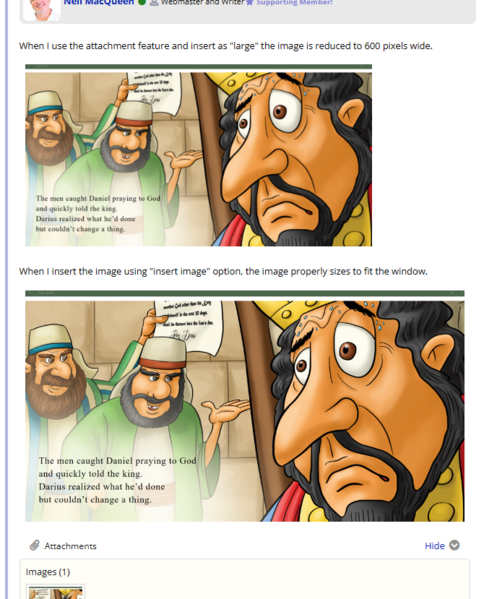Crowdstack is set to fill only 66% of a browser’s window width when viewing on desktops and laptops. In my opinion, this creates a large waste of screen real estate.
In the past, we were warned by Crowdstack that adjusting the display width to fill more of the screen would cause “many issues.” But after repeated requests from my community (www.rotation.org), and my own interests in “trying,” I tempted fate and changed the width from 66% to 80% by making several small tweaks to our custom CSS.
I’m happy to report that we’ve encountered NO ill effects. 😎 We are very pleased with the change. (We do have one cosmetic issue in the nav bar that I’m still working on.)
None of our changes affected the responsive/small screen settings or appearance whatsoever.
We do not use “cards” so I can’t speak to how those would be affected.
I believe 80% is a good spot for our site.
Feedback and questions welcome.