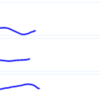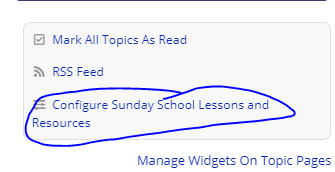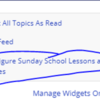It would be really convenient to have some "at a glance" shorthand "Permission Notes" in the CP's Forum Topics View showing Who Can View Subject/View Content/Post/Reply --without having to open each one. Invariably we think a permission is set a certain way for something and it's not.
Put the shorthand "permission" notes in the wide-open space between the forum's name and the trashcan in a tiny font.
ourURL/cp/forum-structure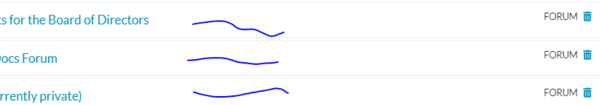
Shorthand examples:
View Subj: All; Content: Spec Roles; Reply: Spec Roles
or
View Subj: Admin; View Content: Admin etc.
And if you really wanted to knock yourself out, let us roll over the "Spec Roles" entry to see what roles have permission