Sunday afternoons, when I was a kid, you'd find me huddled on the floor with my ear to the radio, listening intently for Casey Kasem's American Top 40 countdown. Did The Carpenters slip a spot? Did that new song from the Saturday Night Fever album hit number one yet? And the end of the year list was the most important of all.
We're approaching the end of 2012, and hopefully you're taking a moment to look at your own big successes from the past year.
This blog post will help you gather the information you need and show it off in your community. Who knows, maybe it will spark even more followup activity!
Check your Google Analytics
- First stop is your Google Analytics. In your Google Analytics account, set the timeframe to cover the past year.
- Click Content > Site Content > Landing Pages.
- Look for blog posts and discussions that got the most page views. (Blog post URLs are formatted with "displaycontent/content/" and forum topics are "displayForumTopic/content/".) Note that you can click the image icon next to each URL if you want to see the page popup.
Make a List
- In your Hoop.la, click Blog > Blog Collections, then create a new collection called something like "Top 10 Posts of 2012."
- Use the search box in your community to find each of the top 10 posts and add them to the collection by clicking the "collections" tool on the right side of the blog post page.
Pull it into a Widget
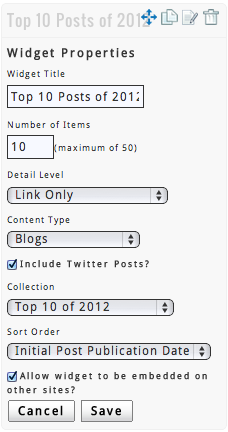
- On the page where you want to list to appear, click "add widget."
- Select the Content widget. Choose your desired settings, but it might look something like the screenshot.
- Click save, and then drag the widget wherever you want it to appear.
Take it to the Next Level
Now that you've gathered the intel, why not use it? You could write a series of updates for each post, or you could simply use the information on what topics were popular to create your content calendar for next year.
You'll see our own Top 10 Widget for this blog over to the right of this post --->
Want to share your list? We'd love to see it!


Comments (6)