We just rolled out another software update for both Hoop.la and UBB Forum that adds two new features:
1. Member Directory Map View
When viewing your site's Member Directory page, users can now view the list as a map, rather than as a list. In the top right corner of the Member Directory, you'll see a dropdown menu that allows users to sort the list in various ways but also to view the directory as a map instead.
This new feature can be enabled/disabled in your Admin Control Panel's Member Settings, as shown below:
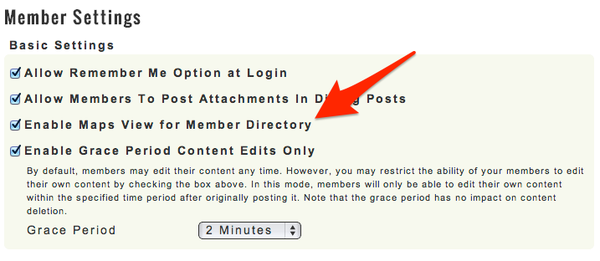
Note that you can ONLY enable this feature if you have also enabled the Geographic Data option in your Profile Fields control panel. Why? Because if you are not collecting geographic information for each registered member, then the system does not track the information. In addition, if the Keep Private option is turned on for the Geographic Data setting, we also will NOT allow you to show a Member Directory Map (because the information is obviously supposed to be private).
Here's what the Geographic Data settings look like in the Profile Fields control panel:

Once you enable the feature, the "View As Map" option will be available and the maps will look like this:
Note: if you have 5,000 or more members, we will display a Flash-based map instead that is exactly the same as the Member Demographics map you have in your Statistics control panel.
2. Premium Membership Renewal Reminder Email Option
As requested by some customers, we have a new option to send email reminders to premium members 7 days before their renewal dates. By default, this option is not enabled. So if you wish to have these reminder emails sent to your premium members, go to your site's Admin Control Panel. Under Premium Memberships > Settings, check the box for "Send reminder emails 7 days prior to renewal".
The email will include a link to the member's Premium Membership Management page, where the can cancel or update their credit card information.
3. Mobile Custom HEAD Code Field
We've added a new field to the Mobile Display Settings control panel (Admin Control Panel > Settings > Mobile Display Settings): "Custom HEAD Code". We've always had this field in the regular Display Settings for the regular (non mobile) interface and now the mobile interface has its own Custom HEAD code support. Any code you apply here will be added to HEAD section of all mobile interface pages, so please be careful when adding code. ![]()
There were other minor bug fixes and improvements in this release, as well.

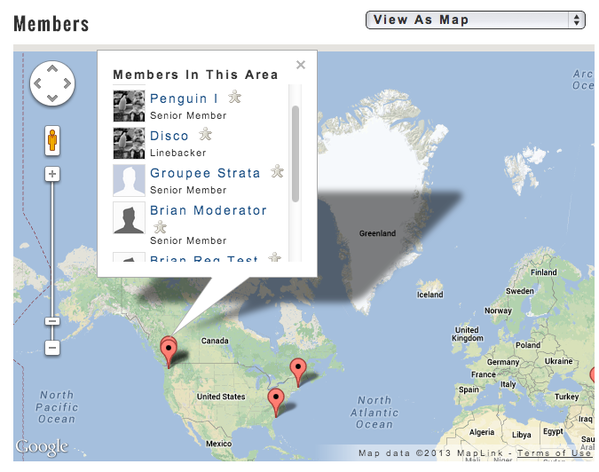
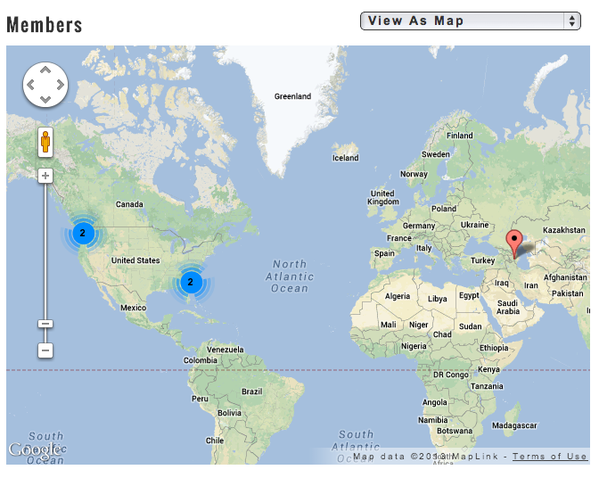




Comments (2)