Today, we rolled out a rather major software update for Hoop.la that is focused primarily on enhancements to chat features. UBB Forum software has also been updated as part of today's update.
What we did:
1. SUPPORT FOR CHAT ROOMS
Hoop.la now supports dedicated chat rooms. Previously, we only supported chat events, which had to have a designated start and end time and could never be more than 24 hours in length. Now, you can create permanent chat rooms that your community members can visit anytime.
Chat rooms can also be scheduled however. For instance, you designate a specific daily start and end time, if you prefer to close the chat rooms at certain times of the day.
Here is the Create Chat Room interface:
You can create as many chat rooms as you like, just as you can create as many chat events as you like. Chat rooms are also supported in the mobile interface, by the way.
2. CHAT ROSTERS
For both chat rooms and events, you will now see a roster of chat participants, as well as a count of the number of active participants. This roster will not appear in the embedded version of a chat event, however. It will only appear on the chat room/event content page.
3. CHAT PARTICIPANT LIMITS
We will now be enforcing a participant limit for all chat rooms and events. Each Hoop.la plan will have its own participant limit, and some plans will allow you to increase that limit through a paid add-on. When the participant limit is reached, no new users will be allowed to view the chat room/event.
4. CHAT WIDGET ENHANCED
The existing Chat widget has now been enhanced to allow you showcase chat rooms or chat events.
5. MEMBER DIRECTORY SORTING OPTIONS
Your public-facing member directory now has sorting options. You can sort the member directory by name, join date, last visit, or community rank.
6. NEW MEMBER MANAGEMENT ACTIONS
In the Member Management section of your control panel, you can now apply custom titles in bulk or add members to (ore remove members from) a permission group in bulk.
7. Premium Member Count Added to Control Panel
On the Summary page of the control panel, we add a premium member count to the Quick stats section.
8. Can Now Un-Kick Members In Chats
Now, you can un-kick a user who has been kicked from a chat room or event.
9. Automatic Comment Spam Detection Now Available on Non Pro Plans
Previously, we offered automatic comment spam only on our Pro plans. Now, any site can add this as a paid add-on.
10. Groups Now Available on Non Pro Plans
Previously, we offered groups only on our Pro plans. Now, any site can add this as a paid add-on.
11. Option To Hide Attachment Box
When you upload attachment to posts, we include an "Attachment" box at the bottom of the post that displays all uploaded files. We've added a toggle on this box though so it can be hidden and we have also given authors an option to have the toggle defaulted to closed for a particular post.
Note: you would only want to hide the attachment box if you have embedded all of the attachments in your post body.
12. New Disk Space Limits on Plans
For all non Pro plans, we will begin having limits on disk space per plan. The disk space limit will only apply to attachments and clips. However, all existing sites are grandfathered with NO LIMIT.
13. New Option to Disable Attachments in Dialogs
Partly because of #12 above, we added a way for admins to prevent members from adding attachments to dialogs. This a new control panel setting in Member Settings.
(You can also search for posts that have attachments in the Manage Content control panel now, as well.)
14. Plan Changes
We now support plan "add-ons", which will make it easier for non Pro customers to add features to their accounts.
In addition, we dropped our old Apprentice plan and replaced it with a new Spark plan, which also free but has fewer feature restrictions. For instance, Apprentice had a hard-coded premium membership, while Spark does not. Spark is free, but ad-supported, in its base configuration, with many options to customize the plan for a fee, including increasing usage limits, and adding features.
All existing Apprentice sites have been converted to Spark and if you are an Apprentice customer, you should have received an email us with all details.
There were many other minor changes and bug fixes made as part of this release.
Hope you enjoy it!

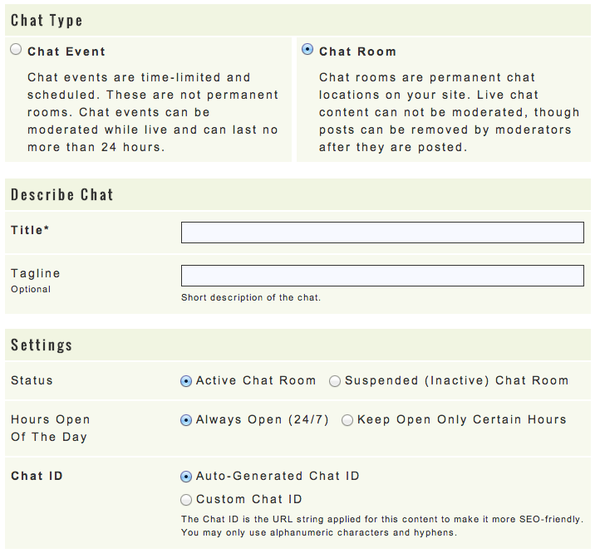
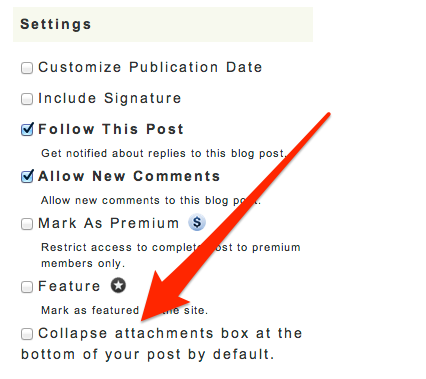


Comments (2)