Our "Back Friday" release this week gives you an important means to control how your community members are notified when new content is posted to your site.
Previously, the system set notifications defaults for all members and you as the site owner or admin had no way to change them. Your members could of course update their own notifications settings anytime. By default, however, Hoop.la was setting enabling the bare minimum. The only content items turned on by default were new dialog posts.
For large sites, taking that approach makes sense because no one wants to be overwhelmed with email notifications. However, for smaller sites, and especially private sites, it makes a lot more sense to set the defaults so that just about every kind of new content triggers a notification for your members. This helps bring them back to your site and helps it thrive.
Now, as of the Black Friday release, you control those notification defaults. You can choose from Minimum, Moderate, and Maximum. Moderate enables notifications for all new content items except forum topics, while Maximum includes forum topics. If you choose Maximum, you can also include topic replies if you like.
You can find this new Notification Default setting here: Manage > Admin Control Panel > Settings > Basics
Here's what it looks like:
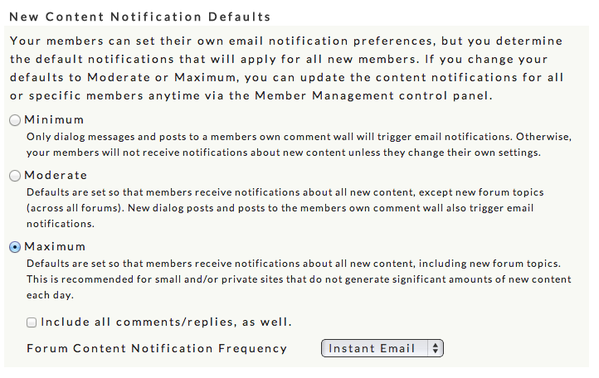
Just keep in mind that when you change these defaults, they only apply for new members going forward. The system will not go back and change defaults for all of your existing members. To do that, to change defaults for everyone, not just your new members going forward, you'll need to go to your Manage Members control panel (Manage > Admin Control Panel > Manage Members). Once there, select all of your members and then choose the "Set Default Notification".
When you take that action, the system will apply the default notifications for all members (or all that you select otherwise). Please note though that the system will only ADD notifications, never REMOVE them. Thus, if you are trying to downgrade notification defaults for all members, that is not possible.
And remember that each member ultimate controls their own notification options. They can change them any way they want.
As you can see, you now have a very convenient set of tools for controlling your notification defaults. If you have a relatively small site, you may want to consider changing your defaults to Moderate or Maximum to help keep more of your members in the loop!


Comments (0)