We've rolled out a new feature for Hoop.la- the ability to block (ignore) members.
When you "block: a member, all of the following happens:
- The blocked person can no longer invite you to a private dialog or post to your profile wall (the profile wall is also a brand new feature).
- Replies and comments the blocked person makes will be collapsed/hidden by default.
- Finally, you'll never receive email notifications about content they create or likes they designate for your content.
The best way to block someone is to click on the "gingerbread man" icon next to their name. This will trigger the mini-profile popup for the person, where you will see a new "Block Member" option. Click on that to block (or un-block).
You can also manage all of your blocked members on Manage > Your Block List. You can see a screenshot of that page below.
Below is an example of reply by someone you have blocked that is not displayed. You have the option of expanding to see the post.


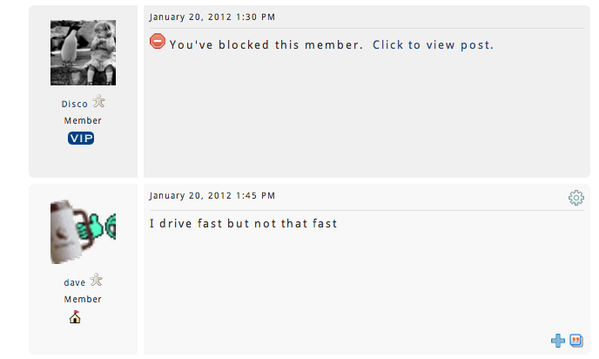


Comments (0)