Tonight, we rolled out another software update for all Hoop.la and Hoo.do sites. Most of the changes are cosmetic, but let's take a closer look:
1. New Sign-In Bar
The sign-in bar at the top of all pages has been given a face-lift. Things are a lot less cluttered now. Here's what it looks like:
The search box has moved from the left side to the right. And the "Dialogs" section has been moved out of the site menu bar and into this sign-in bar. The box will be highlighted if you have new dialogs, which should make it easier to discover. Similarly, alerts have their own box in the bar, and the box will be similarly highlighted if you have new alerts.
Finally, if you are signed in, just hover over your avatar or the gear icon to display an edit profile link and a sign-out link.
2. Theme Editor Streamlined
We've made the theme editor a little less intimidating by allowing you to expand or collapse each theme section. This allows you to focus on each theme section.
In addition, there is a brand new theme section called "Sign In Bar" to cover the new sign-in bar described above. If you are using a custom theme, you should definitely review the new Sign In Bar section of your theme to make sure it looks the way you want it, given the new user interface.
3. Permissions Page Improved
Hoop.la Only: The permissions control panel has been streamlined to make it easier to understand your site's permission groups, as shown below.
4. New Site Header Option
We've given you a new way to spice up your site's header. Previously, you had three site header options: text only site name, custom image header upload, and custom HTML. Now, the options looks like this:
Basically, the old first option of displaying a "text only" site header has been enhanced so that you can optionally upload up to three images. These images will be displayed at a size of 100 px square on the right side of your header.
Nothing will change with your current header that you have in place, but you may want to experiment with the new header option!
5. Miscellaneous Bug Fixes and Improvements
In addition to the major user interfaces improvements described above, there were numerous bug fixes and improvements.

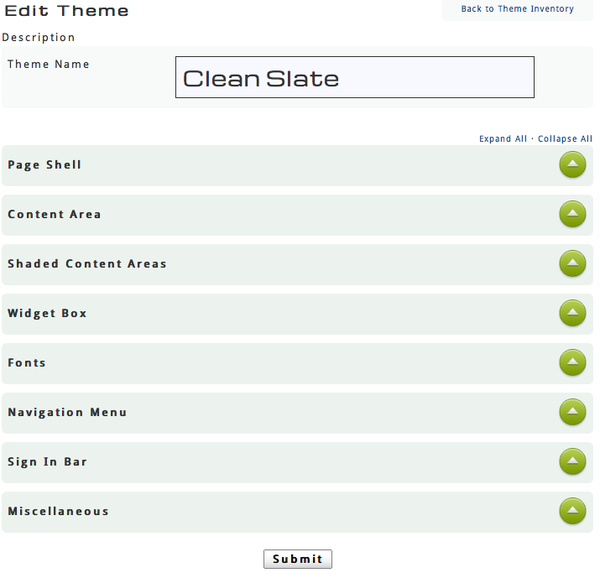
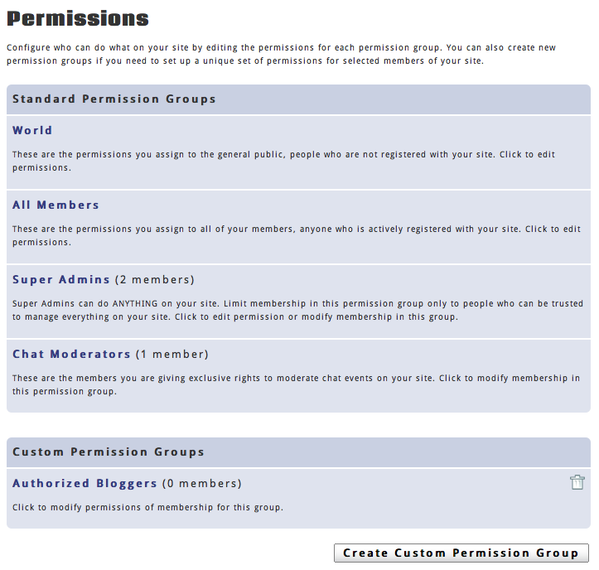
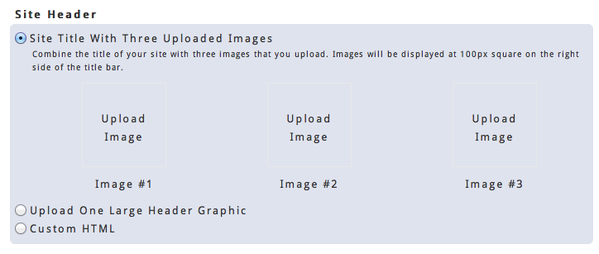




Comments (0)