If your online community is a "labor of love," or perhaps for a non-profit or charitable cause, you can collect donations (either one-time or ongoing) by using a Paypal widget.
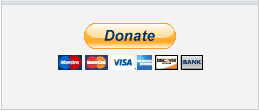
Hoop.la makes it easy to add custom widgets, so all you need to do is go to the Paypal site and follow the instructions.
How to Set up a Paypal Widget on Your Hoop.la Community
- Go to Paypal and create your desired button (be sure you read the instructions regarding which type of button you need).
- Copy the widget code (and save it somewhere).
- Go to your Hoop.la site, and on the page where you want the widget to appear, click "add widget to this page."
- On the widget popup, select Create New Custom Widget.
- In the popup, give your new widget a name, and paste the Paypal widget code into the larger box. Click Create Custom Widget.
- Drag the new widget into position on the page wherever you want it to appear.
Note that you can also put the Donate button in your header, footer, or on a custom page within Hoop.la as well.


Comments (2)