Today, we've rolled out a new update for Hoop.la that adds one major new feature- a Calendar- as well as a few other minor improvements.
Calendar

With the new Calendar section for Hoop.la, you can create events for your community. Members can watch your calendar, subscribe to it via iCal, and indicate whether they plan to attend each event or not. We also allow you to display community member birthdays on the calendar, as well as scheduled chat events.
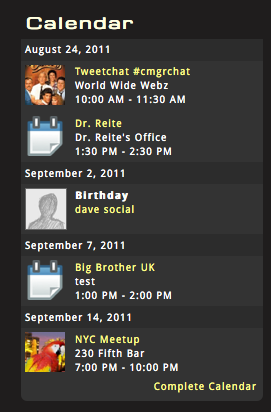
If the event has been given a physical address, Hoop.la will automatically include a Google Map so that users can get directions to the event. "All Day" events are supported.
Like any other piece of content in Hoop.la, users can also share the event with others via email, Twitter, Facebook, or Google +1 (a new feature detailed below).
As an admin, you can also import an existing calendar you might have into the community calendar.
Members may comment on each event, as well.
Finally, events can be promoted via widgets (as seen to the right). We've added a new Calendar widget that you can place on any page to promote upcoming events. We've also updated the existing "archive" widget so you can display events via that widget, as well.
Please note that the new Calendar features are only available for Silver plans and above. Although the calendar is not supported in the iPhone app at the moment, support there will be added very soon.
Google +1
As mentioned above, we've added support for Google +1 to our "Share Bar". For any piece of content on Hoop.la (blogs, topics, clips, chat events and now calendar events), users can now share/promote via Google +1. We already supported email, Facebook, and Twitter.
Video Supported in iOS
You can now watch Hoop.la-posted videos on your iPhone, iPad, or other iOS device- no flash required.
Time Zone Changes
We've changed the way we handle time zones for users. There is a new setting for admins in the control panel that sets a default time zone for the site. You'll find this new setting in your Admin Control Panel > Settings > Display Options.
Any guest visiting your site, or member who is not signed in, well see all times based on the default time zone you set here. Once a member signs in though, we automatically set time zone based on where the user is based on when he/she last signed in. Thus, if the community sets a time zone of Pacific Standard Time, but I sign in from New York City, all times will automatically be adjusted to reflect my Eastern time zone. If I travel to Chicago the next day and sign in from there, my time zones will then be adjusted to reflect Central Standard Time. Note that the sign in triggers the time zone recalibrtion. Thus, if you have "remember me" turned on (stay signed in across sessions), your time zone will not be recalibrated until you actually sign out and sign back in again.
"Right Start" Support Option Added
We pride ourselves on giving great support via our support community, but sometimes it's just easier talking to someone on the phone, where you can actually give detailed walk-throughs and have more natural conversations to explain features and answer questions. Thus, we've added a new support option called "Right Start" that gives you a half hour of phone time with us, where we will walk you through the product, answer your questions, and generally get you off and running with your new Hoop.la site. If you want to hit the ground running fast, this is a great option. The cost if a one-time fee of $75. You can request it anytime by clicking on the "Site Setup" link at the top of your Hoop.la site. Look for the Right Start order link at the top of the setup form.
Comment Box UI Improvements
We've improved the user interface for the comment boxes we use throughout the site. We are now placing each comment in its own box, using alternating colors to help differentiate each one. See an example of the new boxes below.
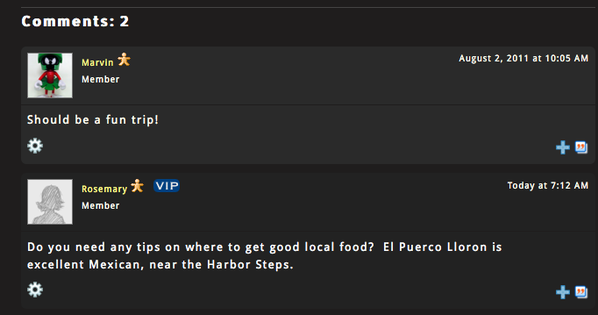
Revised Stats Control Panel
We've streamlined the Stats control panel for admins. Previously, the Google Analytics (GA) settings was located on Basic Settings page, but since GA is all about usage stats, we thought it was better served in the Stats section of the control panel. In addition, we added a link to GA from this page so you can easily navigate to your GA stats from your Hoop.la control panel.
But the biggest change is removing the charts we had for page views and visits. Frankly, GA is going to give you much richer data that we were giving you for this information and they stored the data longer than we were. Thus, we have fully embraced GA as the primary resource for traffic stats for Hoop.la sites and encourage all Hoop.la admins to create free GA accounts and then add their GA IDs in the Hoop.la control panel. This will give you free, powerful usage statistics.
We have kept the charts we always had for registrations and member demographics on the Stats control panel page.
Relaxed Cookie Requirements
Previously, we had fairly strict cookie requirements. Even guests needed to have cookies enabled in order for us to render content properly. This caused a problem with some third party programs, however, like certain RSS feeds, certain sharing services (like Google +1), and even some search engine spiders. Thus, we've changed the way we use cookies, relaxing the requirements quite a bit so that there will be fewer issues with guest visitors and third party services that might access your site.
This will lead to better overall promotion of your site and easier access by guest visitors.
There were many other bug fixes, UI tweaks, and minor changes in this release, but we won't mention them all here.
We hope you enjoy all of the new features!
Calendar

With the new Calendar section for Hoop.la, you can create events for your community. Members can watch your calendar, subscribe to it via iCal, and indicate whether they plan to attend each event or not. We also allow you to display community member birthdays on the calendar, as well as scheduled chat events.
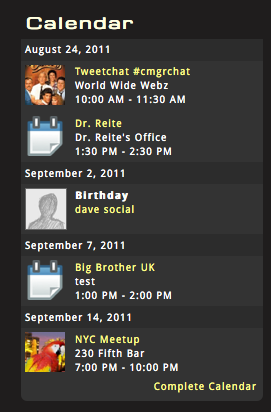
If the event has been given a physical address, Hoop.la will automatically include a Google Map so that users can get directions to the event. "All Day" events are supported.
Like any other piece of content in Hoop.la, users can also share the event with others via email, Twitter, Facebook, or Google +1 (a new feature detailed below).
As an admin, you can also import an existing calendar you might have into the community calendar.
Members may comment on each event, as well.
Finally, events can be promoted via widgets (as seen to the right). We've added a new Calendar widget that you can place on any page to promote upcoming events. We've also updated the existing "archive" widget so you can display events via that widget, as well.
Please note that the new Calendar features are only available for Silver plans and above. Although the calendar is not supported in the iPhone app at the moment, support there will be added very soon.
Google +1
As mentioned above, we've added support for Google +1 to our "Share Bar". For any piece of content on Hoop.la (blogs, topics, clips, chat events and now calendar events), users can now share/promote via Google +1. We already supported email, Facebook, and Twitter.
Video Supported in iOS
You can now watch Hoop.la-posted videos on your iPhone, iPad, or other iOS device- no flash required.
Time Zone Changes
We've changed the way we handle time zones for users. There is a new setting for admins in the control panel that sets a default time zone for the site. You'll find this new setting in your Admin Control Panel > Settings > Display Options.
Any guest visiting your site, or member who is not signed in, well see all times based on the default time zone you set here. Once a member signs in though, we automatically set time zone based on where the user is based on when he/she last signed in. Thus, if the community sets a time zone of Pacific Standard Time, but I sign in from New York City, all times will automatically be adjusted to reflect my Eastern time zone. If I travel to Chicago the next day and sign in from there, my time zones will then be adjusted to reflect Central Standard Time. Note that the sign in triggers the time zone recalibrtion. Thus, if you have "remember me" turned on (stay signed in across sessions), your time zone will not be recalibrated until you actually sign out and sign back in again.
"Right Start" Support Option Added
We pride ourselves on giving great support via our support community, but sometimes it's just easier talking to someone on the phone, where you can actually give detailed walk-throughs and have more natural conversations to explain features and answer questions. Thus, we've added a new support option called "Right Start" that gives you a half hour of phone time with us, where we will walk you through the product, answer your questions, and generally get you off and running with your new Hoop.la site. If you want to hit the ground running fast, this is a great option. The cost if a one-time fee of $75. You can request it anytime by clicking on the "Site Setup" link at the top of your Hoop.la site. Look for the Right Start order link at the top of the setup form.
Comment Box UI Improvements
We've improved the user interface for the comment boxes we use throughout the site. We are now placing each comment in its own box, using alternating colors to help differentiate each one. See an example of the new boxes below.
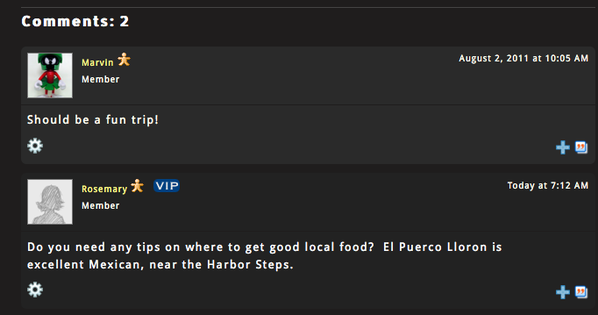
Revised Stats Control Panel
We've streamlined the Stats control panel for admins. Previously, the Google Analytics (GA) settings was located on Basic Settings page, but since GA is all about usage stats, we thought it was better served in the Stats section of the control panel. In addition, we added a link to GA from this page so you can easily navigate to your GA stats from your Hoop.la control panel.
But the biggest change is removing the charts we had for page views and visits. Frankly, GA is going to give you much richer data that we were giving you for this information and they stored the data longer than we were. Thus, we have fully embraced GA as the primary resource for traffic stats for Hoop.la sites and encourage all Hoop.la admins to create free GA accounts and then add their GA IDs in the Hoop.la control panel. This will give you free, powerful usage statistics.
We have kept the charts we always had for registrations and member demographics on the Stats control panel page.
Relaxed Cookie Requirements
Previously, we had fairly strict cookie requirements. Even guests needed to have cookies enabled in order for us to render content properly. This caused a problem with some third party programs, however, like certain RSS feeds, certain sharing services (like Google +1), and even some search engine spiders. Thus, we've changed the way we use cookies, relaxing the requirements quite a bit so that there will be fewer issues with guest visitors and third party services that might access your site.
This will lead to better overall promotion of your site and easier access by guest visitors.
There were many other bug fixes, UI tweaks, and minor changes in this release, but we won't mention them all here.
We hope you enjoy all of the new features!


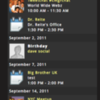

Comments (2)