Hi Neil!
The Content Stream content block brings in all new content (including topics, blog posts, clips, etc.). The general scope is just a feed of everything, without regard to the logged in user who's viewing it. The "personalized" scope will display a feed that's specific to the person viewing it (so it will show things you're following). Personalized version looks different to every person viewing it.
If there's a specific post (blog post?) you want to highlight on your home page in a block, you could "feature" the post, and then use a Blog content block, limit it to display only featured posts, and limit it to a single post. Remember you need to enable featured blog posts (in your Blog Settings page) first.
If there's something else you're trying to do, just let me know and I can help you noodle on it!
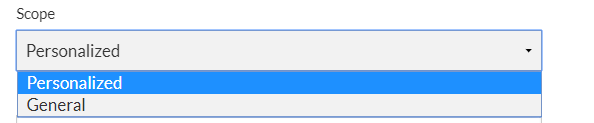

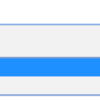
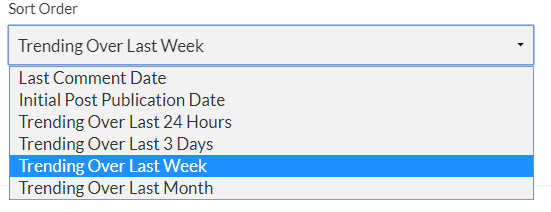
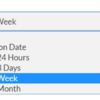
 Perhaps you have another idea.
Perhaps you have another idea.