We've just rolled out our "Velvet Rope" release, which adds support for setting a limit on the number of people who can attend a calendar event, among other things.
Here's what's new:
1. RSVP Limits
Now, you can set a limit on the number of "Yes" RSVPs to a calendar event. This is set per event. Set any limit you like. Once the limit is reached, no one else will be able to RSVP 'yes'.
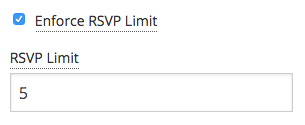 You can change the RSVP limit anytime, but if you try to lower the limit to a level lower than the number of existing 'yes' RSVPs, that will not be accepted.
You can change the RSVP limit anytime, but if you try to lower the limit to a level lower than the number of existing 'yes' RSVPs, that will not be accepted.
2. 'Maybe' Response Now Optional For Events
By default, when you enable RSVPs on an event, we allow "yes", "no", and "maybe" responses. Now, you can disable the "maybe" option, if you like, per event. In addition, if you set an RSVP limit, the "maybe" option will always be disabled, since "maybes" are not absolute enough when a limit is involved. ![]()
3. RSVP Notification Enhancements
Now, when you follow a calendar event, you can optionally be notified whenever someone RSVPs for the event, as well. Previously, we only notified you about RSVPs from people you were specifically following, so this is a big improvement.
4. Calendar Event Data CSV File
We've added a new "Download Event Data" link on all event pages. This allows admins to download data (in CSV format) about the event, including who RSVP'd.
We added a new global setting for groups- "auto-join". With this setting enabled, users will be automatically joined to any group they visit instantly, without the need for clicking on the "Join Group" button. This setting applies to ALL groups on your site, when you enable it.
If a group is moderating new members, then moderation will still be honored, however.
Note that the "auto-join" action will only apply if the user has never been a member of the group before. For instance, if someone leaves the group and then comes back to the group, the auto-join action will not occur. That user would have to intentionally join again by clicking on the JOIN button.
Finally, we also added a new setting to allow admins to control whether they want the usual "you joined a new group" notification email. If you disable this 'join notification" setting, then those emails will not be sent to new group members, unless their group registrations were moderated (so that they know when they have access to the group) OR if they were added to the group by an administrator.
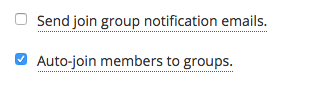 You'll find both of these settings in your Group Settings control panel.
You'll find both of these settings in your Group Settings control panel.
As usual, there were other minor changes and bug fixes in this release, as well. If you have any questions, please post to our support site:

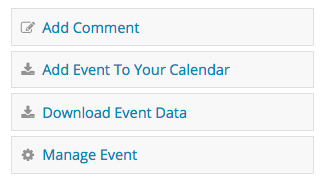
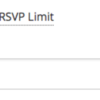

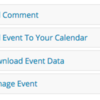
Comments (0)